ChatGPT for search
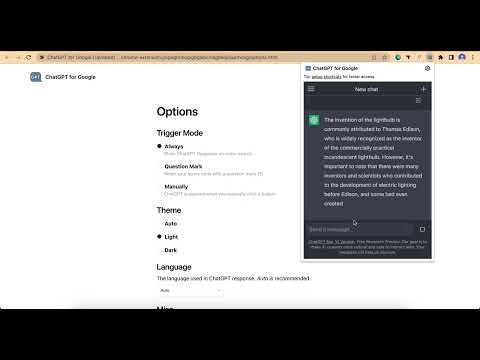
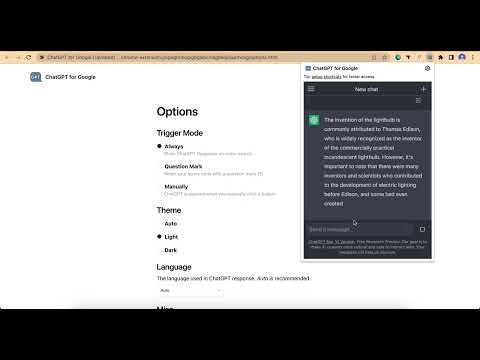
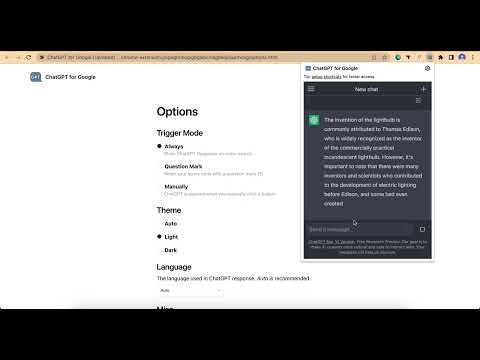
Overview
Chat gpt will give you an summary of your search in side box.
⬇️ Easy to set up ⬇️: 1. Install the extension from Chrome. 2. Customize the settings which will open right after the extension completes downloading. 3. Search for something on your preferred browser, the ChatGPT section on your right will ask you to log in to OpenAI and pass the Cloudflare check. ✨ Features ✨ 1. Supports all popular search engines i.e., Google, Bing, DuckDuckGo, brave, Yahoo, etc. 2. Supports official OpenAI API (GPT-3, 3.5, & 4) 3. Markdown rendering. 4. Highlights the code 5. Supports dark mode. AI-supported extension that can understand and generate human-like text.
0 out of 5No ratings
Details
- Version1.1
- UpdatedJuly 31, 2023
- Offered bycoast
- Size286KiB
- LanguagesEnglish
- Developer
Email
uscoast2709@gmail.com - Non-traderThis developer has not identified itself as a trader. For consumers in the European Union, please note that consumer rights do not apply to contracts between you and this developer.
Privacy

This developer declares that your data is
- Not being sold to third parties, outside of the approved use cases
- Not being used or transferred for purposes that are unrelated to the item's core functionality
- Not being used or transferred to determine creditworthiness or for lending purposes
Support
For help with questions, suggestions, or problems, please open this page on your desktop browser