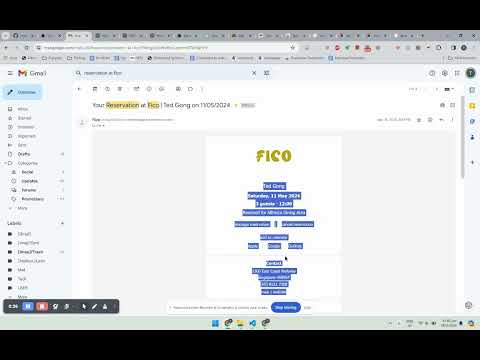
개요
This is a Chrome extension that simplifies event scheduling using natural language input right from your browser.
"ChatGPT for Google Calendar" is an innovative Chrome extension that seamlessly integrates with your Google Calendar, enabling you to schedule events using natural language input. This extension simplifies event planning by allowing you to right-click selected text on web pages and effortlessly create calendar events. How to Use "ChatGPT for Google Calendar": Step 1: Install the Extension Go to the Chrome Web Store. Search for "ChatGPT for Google Calendar" and click "Add to Chrome" to install the extension. Step 2: Open extentions option page to fill in the accessToken This is crtical. Otherwise this chrome plugin won't work. Step 3: Select Text and Right-Click While browsing the web, select a sentence or text snippet that contains event details you want to schedule. Step 4: Right-Click and Schedule Right-click the selected text to reveal the context menu. Choose the "Add to Calendar" option from the menu. Step 5: Review and Confirm "ChatGPT for Google Calendar" will interpret your input and display a preview of the event details for your review. Confirm the details, make any necessary adjustments, and click "Schedule." Step 5: Event Added to Google Calendar Your event is now scheduled and added to your Google Calendar automatically, following the provided details.
5점 만점에 2.5점평점 6개
Google은 리뷰를 검증하지 않습니다. 검색결과 및 리뷰에 관해 자세히 알아보기
세부정보
- 버전0.2
- 업데이트됨2024년 6월 11일
- 제공wihoho
- 크기715KiB
- 언어언어 13개
- 개발자
이메일
wihoho@gmail.com - 비판매자판매자로 식별되지 않은 개발자입니다. 유럽 연합에 거주하는 소비자의 경우, 이 개발자와 체결한 계약에 대해서는 소비자 권리가 적용되지 않을 수 있음을 유의해야 합니다.
개인정보 보호
개발자가 사용자 데이터에 관해 다음과 같이 선언했습니다
- 승인된 사용 사례를 제외하고 서드 파티에 판매하지 않음
- 항목의 핵심 기능과 관련 없는 목적으로 사용하거나 전송하지 않음
- 신용도 판단 또는 대출 목적으로 사용하거나 전송하지 않음