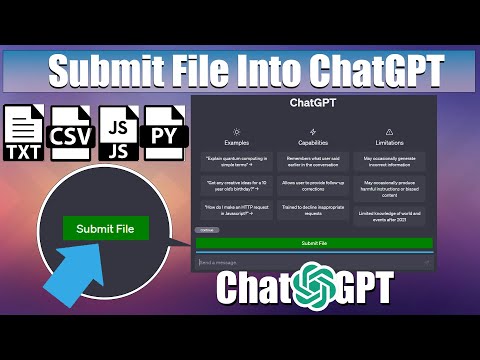
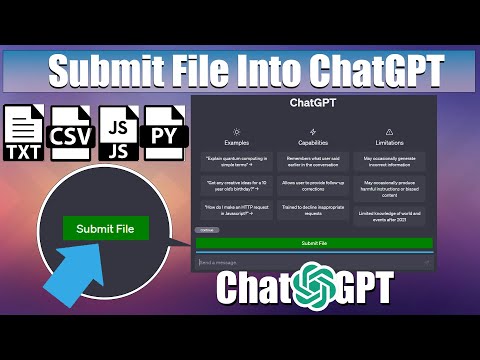
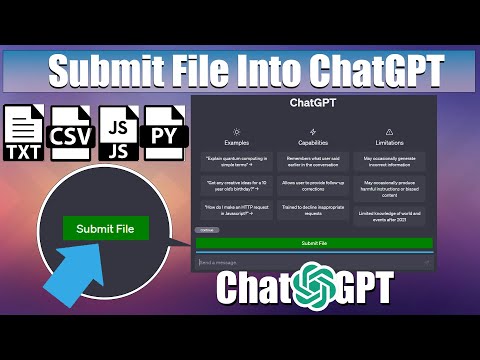
Overview
A Chrome extension that allows you to upload large files in chunks.
ChatGPT File Uploader is a Chrome extension that allows you to upload large files to chat.openai.com in smaller chunks. This can be useful when you need to upload a large file to a ChatGPT that has a character size limit. With File ChatGPT File Uploader, you can split the file into smaller chunks between 1 - 15000 characters and upload them one at a time. The extension adds a button to the page that lets you select a file and automatically splits it into chunks and uploads them for you. Currently supports the following file formats: txt, .py, .pdf, docx, .xlsx and many more. If you would like to support my work, you can donate to https://buymeacoffee.com/automatemyl Clicking on the plugins icon will display the latest YouTube video from Automatemylife's channel hosted on pythonanywhere. if you are interested in how this was made then check out my channel at : https://www.youtube.com/@automatemylife00 update 1.2.5.2 (9-11-24) Updated code to work with website update. update 1.2.4.9 (5-15-24) Updated code to work with website update. update 1.2.4.8 Updated code to work with website update and also updated the submit button color to match the site theme. update 1.2.4.7 plugin was colliding with the text in the text area, so I removed the button from inside the text area.
3.7 out of 599 ratings
Google doesn't verify reviews. Learn more about results and reviews.
Epinephrine HighNov 19, 2024
helloo its been working perfectly before but now.. it wont send automatically on its own??? it just uploads the first part and i have to manually click it and it wont send the next parts anymore
Matthew LeeOct 18, 2024
Can this be used for a Custom GPT to upload big files to it's Knowledge Base?
Dinuka MadhumalSep 11, 2024
That's a perfect extension, I used that for my academic purposes, But it's does not working today. I am trying to use in Microsoft Edge browser, Can I know that can use by using microsoft Edge
Details
- Version1.2.5.2
- UpdatedSeptember 12, 2024
- Offered byautomatemylife00
- Size1021KiB
- LanguagesEnglish (United States)
- Developer
Email
automatemylife00@gmail.com - Non-traderThis developer has not identified itself as a trader. For consumers in the European Union, please note that consumer rights do not apply to contracts between you and this developer.
Privacy
This developer declares that your data is
- Not being sold to third parties, outside of the approved use cases
- Not being used or transferred for purposes that are unrelated to the item's core functionality
- Not being used or transferred to determine creditworthiness or for lending purposes
Support
For help with questions, suggestions, or problems, please open this page on your desktop browser