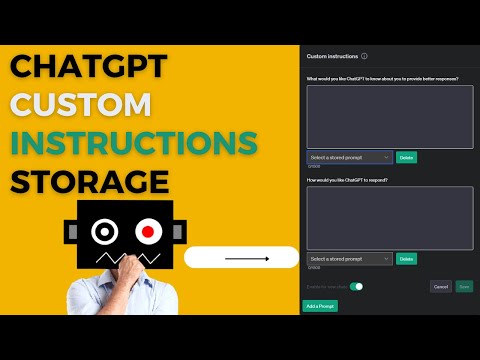
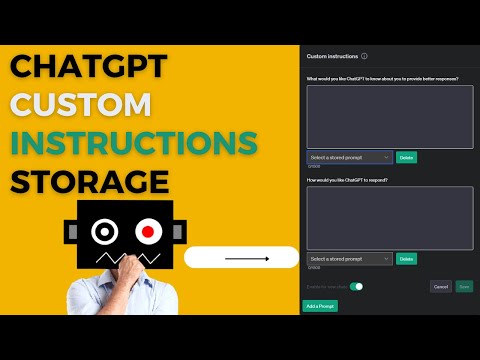
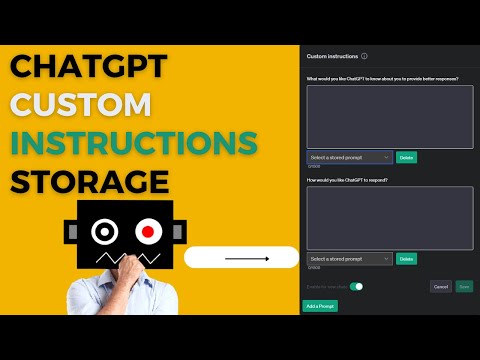
Overview
ChatGPT Custom Instructions Storage
Elevate your creativity with ChatGPT Custom Instructions Storage, the ultimate tool for managing Custom Instruction prompts! Whether you're a writer, artist, or just looking to spark your imagination, this Chrome extension is here to help. Key Features: 🚀 Creative Prompts: Get inspired with a collection of creative prompts that will ignite your imagination. 📝 Store Your Custom Prompt: Save your own prompts for future use. 📚 Prompt Library: Store and organize your prompts in a convenient library for quick access. 🚫 Delete and Edit: Manage your prompts by editing or deleting them as needed. ✨ Enhance Your Creativity: Unleash your creative potential with the power of Custom Instructions Storage. Whether you're a writer seeking inspiration, an artist looking for new ideas, or just want to boost your creative thinking, ChatGPT Custom Instructions Storage has you covered. Start creating, start imagining, and start innovating today! Get ChatGPT Custom Instructions Storage now and supercharge your creativity! If you would like to support my work, you can donate to https://buymeacoffee.com/automatemyl **05/05/2024 version 1.0.6 Fixed bug not showing window after Chatgpt update. **11/9/2023 Fixed bug not showing window when adding prompts
4.5 out of 54 ratings
Google doesn't verify reviews. Learn more about results and reviews.
Details
- Version1.0.6
- UpdatedMay 6, 2024
- Offered byautomatemylife00
- Size340KiB
- LanguagesEnglish (United States)
- Developer
Email
automatemylife00@gmail.com - Non-traderThis developer has not identified itself as a trader. For consumers in the European Union, please note that consumer rights do not apply to contracts between you and this developer.
Privacy
This developer declares that your data is
- Not being sold to third parties, outside of the approved use cases
- Not being used or transferred for purposes that are unrelated to the item's core functionality
- Not being used or transferred to determine creditworthiness or for lending purposes
Support
For help with questions, suggestions, or problems, please open this page on your desktop browser
