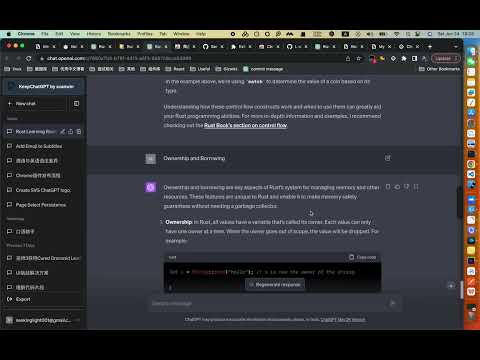
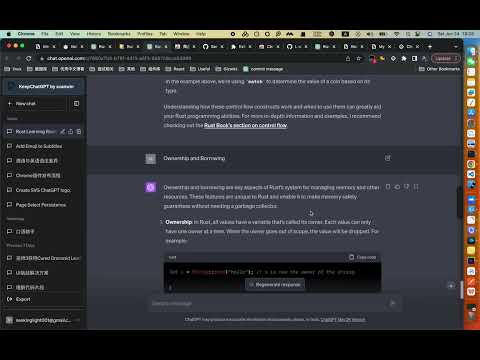
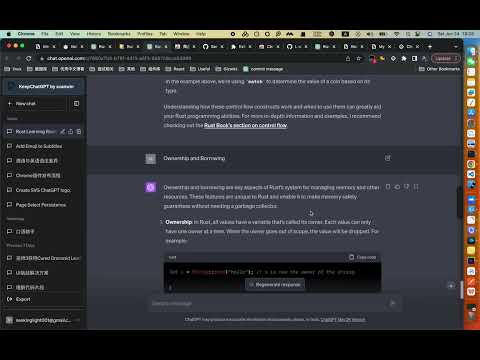
Overview
A chrome extension for managing chatgpt conversations.
If you encounter any issues with the usage, feel free to raise an issue on GitHub: https://github.com/SeekingLight233/chatgpt-bookmarks/issues 0.1.5 update: fix: update svg anchor for injecting content UI 🚀Features - Save each conversation as a bookmark. - Sync conversation content to Notion. 📖Usage Sync to notion config 1. Click here to create a Notion API key: [Notion Integrations](https://www.notion.so/my-integrations) 2. After creating, in the Notion page, click on the `...` on the right side, select `Add Connections`, and find the Notion integration you just created. 3. In Chrome, right-click on the ChatGPT-Bookmarks extension icon, click on `Options` to enter the configuration page. 4. On the configuration page, fill in the Notion API key and Notion page id. ⚠️: Notion page id is a string of characters in the URL of the Notion page. For example, `https://www.notion.so/ChatGPT-Bookmarks-0e1b2c3d4e5f6g7h8i9j0k1l2m3n4o5p6`, the Notion page id is `0e1b2c3d4e5f6g7h8i9j0k1l2m3n4o5p6`.
3 out of 53 ratings
Google doesn't verify reviews. Learn more about results and reviews.
Details
- Version0.1.5
- UpdatedSeptember 5, 2024
- Offered byseekinglight233
- Size450KiB
- LanguagesEnglish
- Developer
Email
SeekingLight233@gmail.com - Non-traderThis developer has not identified itself as a trader. For consumers in the European Union, please note that consumer rights do not apply to contracts between you and this developer.
Privacy
This developer declares that your data is
- Not being sold to third parties, outside of the approved use cases
- Not being used or transferred for purposes that are unrelated to the item's core functionality
- Not being used or transferred to determine creditworthiness or for lending purposes