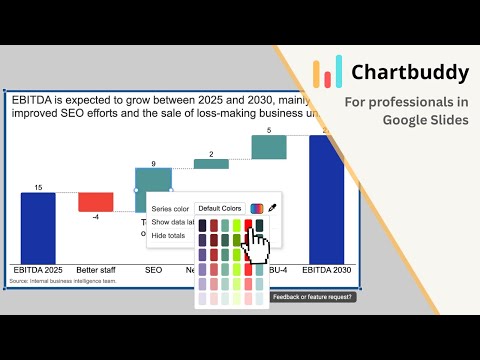
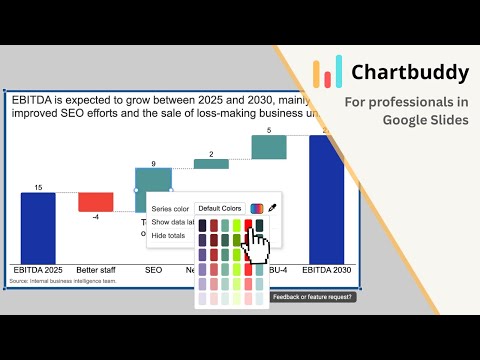
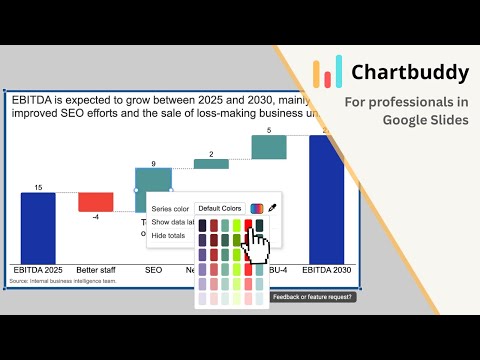
Overview
Create, update and insert charts within Google Slides, using data from Google Sheets.
Save hours of work by designing charts directly within your presentation. The Chartbuddy Chrome extension lets you create professional charts in seconds in Google Slides. No more switching between applications. Design, edit, and perfect your charts without ever leaving your slides. Why Chartbuddy? ✅ Perfect Integration with Google Sheets ✅ Professional Results ✅ 10x Faster ✅ Team Collaboration Supported Chart Types: - Line charts - Waterfall charts - Clustered bar charts - Stacked bar charts - 100% stacked bar charts - Scatter plots - Bubble charts - Pie/ Donut charts - Mekko Charts Terms & Conditions: By using this extension, you accept our terms and conditions. Chartbuddy is developed by Chartbuddy. and is not affiliated with Google. For more information, see https://chartbuddy.io
5 out of 514 ratings
Details
- Version1.6.26
- UpdatedFebruary 16, 2026
- FeaturesOffers in-app purchases
- Size1.79MiB
- LanguagesEnglish (United States)
- DeveloperSchaick SolutionsWebsite
Kanaalstraat 117-1 Amsterdam 1054 XC NLEmail
tim@chartbuddy.netPhone
+31 6 48256030 - TraderThis developer has identified itself as a trader per the definition from the European Union and committed to only offer products or services that comply with EU laws.
- D-U-N-S965674046
Privacy

Chartbuddy has disclosed the following information regarding the collection and usage of your data. More detailed information can be found in the developer's privacy policy.
Chartbuddy handles the following:
This developer declares that your data is
- Not being sold to third parties, outside of the approved use cases
- Not being used or transferred for purposes that are unrelated to the item's core functionality
- Not being used or transferred to determine creditworthiness or for lending purposes
Support
For help with questions, suggestions, or problems, visit the developer's support site