Charisma Lab
3 ratings
)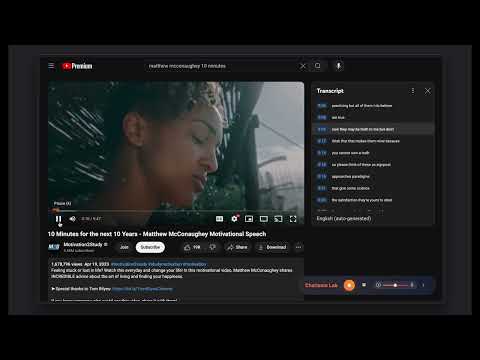
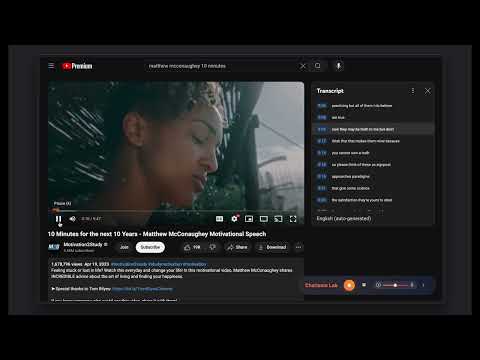
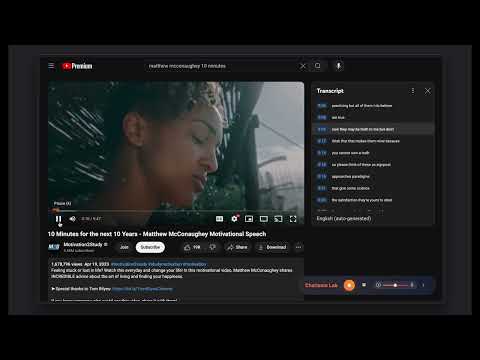
Overview
Build your charisma! Practice speaking alongside YouTube videos, analyze your voice, and effortlessly improve .
If you want to change the way you speak, there is only one way - PRACTICE! Charisma Lab is a Chrome extension designed to help users improve their speaking skills by practicing alongside YouTube videos. It allows users to record themselves speaking along with their favorite YouTube content, compare their speech to the original audio, and track their progress over time. Features - Record your voice while watching YouTube videos - Play back your recording synchronized with the video - Adjust the volume balance between your recording and the original video - Track your practice sessions with detailed statistics - View your practice history, including total practice time and unique videos practiced - Export your practice history for personal analysis How to Use - Install the Charisma Lab Chrome extension. - Navigate to a YouTube video you want to practice with. - Click on the Charisma Lab control panel that appears in the bottom right corner of the video page. - Use the following controls: - Click the record button (circle icon) to start recording your voice. - Click the stop button (square icon) to stop recording. - Use the play button (triangle icon) to play back your recording along with the video. - Adjust the volume slider to balance between your recording and the original video audio. - Practice as many times as you like with different sections of the video. - Click on the Charisma Lab extension icon in your Chrome toolbar to view your practice history and statistics. Viewing Your Progress - Open the Charisma Lab history page by clicking on the extension icon. - View your overall statistics, including total practice time, number of sessions, and unique videos practiced. - Scroll through your practice history to see individual session details. - Use the search bar to find specific videos you've practiced with. - Sort your history by most recent, oldest, or longest duration. - Click the "Export History" button to download your practice data for further analysis. Charisma Lab is the perfect tool for language learners trying to perfect accents(accent-training), public speaking enthusiasts, up their rizz/pick-up game, polish their professional image or just improve their verbal communication skills. Start practicing with Charisma Lab today and take your speaking abilities to the next level!
5 out of 53 ratings
Details
- Version1.0
- UpdatedSeptember 24, 2024
- FeaturesOffers in-app purchases
- Size3.82MiB
- LanguagesEnglish
- Developer
Email
charismalabapp@gmail.com - Non-traderThis developer has not identified itself as a trader. For consumers in the European Union, please note that consumer rights do not apply to contracts between you and this developer.
Privacy

Charisma Lab has disclosed the following information regarding the collection and usage of your data. More detailed information can be found in the developer's privacy policy.
Charisma Lab handles the following:
This developer declares that your data is
- Not being sold to third parties, outside of the approved use cases
- Not being used or transferred for purposes that are unrelated to the item's core functionality
- Not being used or transferred to determine creditworthiness or for lending purposes
Support
For help with questions, suggestions, or problems, visit the developer's support site