Chains - ChatGPT Workflow Automation - Smart Prompting
1 rating
)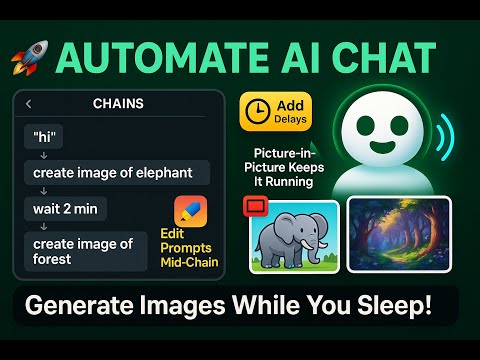
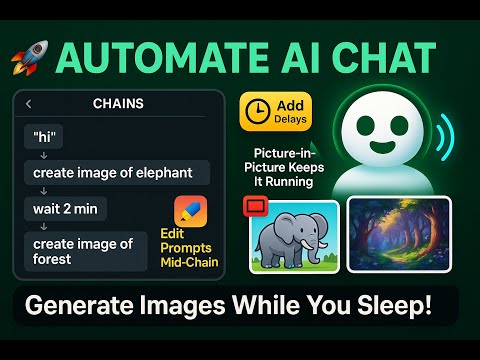
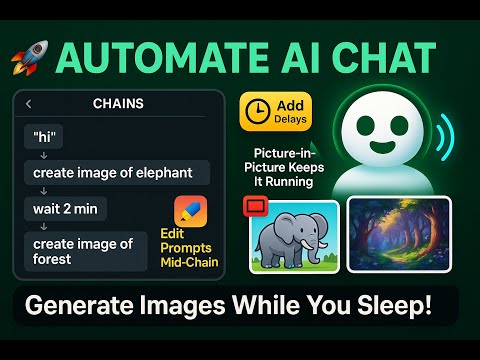
Overview
Automate ChatGPT conversations with Chains. Create, save, and execute multi-step workflows with advanced controls.
🚀 Chains – ChatGPT Workflow Automation & Smart Prompting Supercharge your ChatGPT workflows with Chains — the ultimate Chrome extension to automate sequences of prompts, generate images at scale, insert smart delays, and build dynamic creative pipelines with ease. Whether you're a writer, coder, illustrator, or productivity enthusiast, Chains empowers you to send prompts one after another without lifting a finger. ✨ What is Chains? Chains is a lightweight yet powerful Chrome extension that enables you to: ✍️ Build prompt sequences (called chains) to automate conversations with ChatGPT 🖼️ Generate images automatically, one prompt at a time, with customizable delays 🕒 Insert wait times between steps to avoid rate limits or coordinate multi-step workflows 🔄 Restart from any point in the chain—even after refreshing or crashing 🔧 Pause mid-chain for manual edits, checks, or dynamic updates 🔂 Loop or step through chains forward or backward, as needed 🧠 Compose smarter AI workflows—no coding required Chains transforms ChatGPT from a one-prompt-at-a-time tool into a scripted assistant that can run long sequences of thoughts, conversations, or creations on your behalf. 🛠️ Key Features ✅ Drag-and-Run Prompt Chains Type a list of prompts in one box, separated by any symbol (~, ||, ;, etc.) Click Play Chain and the prompts are sent to ChatGPT one by one View current step, next step, total progress in real time ⏱️ Insert Delays to Avoid Rate Limits Add built-in delays ($wait 30s$, $wait 2m$) between any two commands Set default delay duration globally (e.g. 5 seconds between all steps) Automatically pauses after generating N images (configurable) 🖼️ Automate Image Generation Perfect for creators using GPT-4o or similar tools to create visuals Add delays between image prompts to avoid hitting rate limits Use Picture-in-Picture mode to keep tabs open and running while you work elsewhere ✋ Manual Pause & Edit Points Add $pause$ anywhere in your chain to pause execution for review When paused, manually edit the next prompt before submitting it Great for workflows needing occasional user decisions or QA 📌 Start from Any Step Re-run chains from any selected step using the Start From dropdown Resume from last unfinished step after refresh or crash Never lose your progress in long chains 📷 Picture-in-Picture Preview Open ChatGPT in Picture-in-Picture mode so it keeps working in background tabs Continue browsing, editing images, or animating while the chain runs 💾 Save & Manage Prompt Sets Save chains with custom names Edit, delete, or replay saved chains at any time No login required. Runs locally in your browser ⚙️ Full Custom Settings Set default wait time (in seconds) Set image throttle limits (e.g., pause every 5 images) Customize chain separator (~, ||, etc.) Control start point and retry behavior 🎨 Use Cases Chains can be used in countless creative and professional workflows: ✍️ Writers & Prompt Engineers Automate multi-step storytelling Generate outlines, chapters, or poems in sequence Refine content iteratively with pause points 🖼️ Artists & Illustrators Generate picture book illustrations from script Animate characters frame-by-frame using GPT-4o Maintain character consistency across prompts 💼 Professionals & Researchers Run batch research queries Summarize documents section by section Translate and reformat large text blocks automatically 👨💻 Developers & Testers Build quick dev assistant flows Test multiple code snippets Create batch responses for APIs or code review 🧘♀️ Mindfulness & Productivity Script motivational affirmations or journaling routines Run morning/evening reflective sequences Automate daily writing, inspiration, or planning 🚀 Quick Start Guide Install the Extension from the Chrome Web Store Open ChatGPT in your browser Click the Chains icon in the sidebar or toolbar Enter your prompt chain (one per line or separated by your chosen symbol) Add $wait 30s$ or $pause$ if needed Click Play Chain and watch it run! 💡 Examples text Copy Edit Write a haiku about the sun~ $wait 10s$ Draw an elephant wearing glasses~ $wait 2m$ Give me a story ending~ $pause$ 🧠 Pro Tips Use $wait for time delays and $pause$ for manual editing Use Picture-in-Picture to keep the chain alive while multitasking Use consistent naming in image prompts for continuity Combine Chains with other Chrome extensions like Sora Animator for advanced workflows Great for creators working with Midjourney, DALL·E, or GPT-4o ❓ Frequently Asked Questions 🔒 Does Chains access or store my data? No. All chains and commands are stored locally in your browser. No data leaves your machine. No login or account is required. 🔁 What happens if I refresh the page mid-chain? Chains remembers your last prompt and offers to resume from where you left off. 🛑 Can I stop or pause a chain mid-run? Yes. Use the Pause or Stop buttons to interrupt a chain at any time. You can then resume or edit. 🧩 Does it only work with ChatGPT? Currently, Chains is optimized for use with ChatGPT, but support for other models (Gemini, Claude, etc.) is planned. 🐢 How do I avoid rate limits for image generation? Use $wait delays or configure image throttle settings. You can also stagger chains or insert $pause$ every few images. 📦 Upcoming Features We’re actively improving Chains based on user feedback. Coming soon: ✅ Support for Gemini, Claude, and other LLMs 🗃️ Chain folders and tags ⏺️ Loop/repeat options 📤 Export/import chains 🔁 Conditional chains (IF/THEN logic) 🧩 Integrate Chains Into Your Workflow Chains is designed to be a flexible, no-code automation layer over your favorite AI tools. Whether you're building books, training LLMs, managing creative assets, or just experimenting with ideas — Chains lets you work smarter, faster, and more creatively. 🔍 Keywords for SEO ChatGPT automation, AI prompt chain, image generation, GPT-4o chains, Chrome extension for ChatGPT, prompt sequence, ChatGPT productivity, automate GPT, prompt runner, rate limit management, script GPT prompts, batch prompting, ChatGPT assistant, ChatGPT creative workflows, AI storytelling automation, image generation automation, creative GPT flows, GPT-4o consistent character generation, AI picture book scripting, chat scripting tool, ChatGPT power users 🧠 Made for Creators, Thinkers, and Builders Chains isn’t just a tool—it’s a new way to think in sequences, build AI processes, and automate your creativity. Give it a try and turn your prompts into powerful pipelines. 🟢 Install Chains now and start automating ChatGPT like never before!
5 out of 51 rating
Details
- Version1.2
- UpdatedJune 11, 2025
- FeaturesOffers in-app purchases
- Offered bySmart Wisdom Bytes
- Size4.72MiB
- LanguagesEnglish (United States)
- Developer
Email
chrome-extension@roomtolearn.org - Non-traderThis developer has not identified itself as a trader. For consumers in the European Union, please note that consumer rights do not apply to contracts between you and this developer.
Privacy
This developer declares that your data is
- Not being sold to third parties, outside of the approved use cases
- Not being used or transferred for purposes that are unrelated to the item's core functionality
- Not being used or transferred to determine creditworthiness or for lending purposes
Support
For help with questions, suggestions, or problems, please open this page on your desktop browser