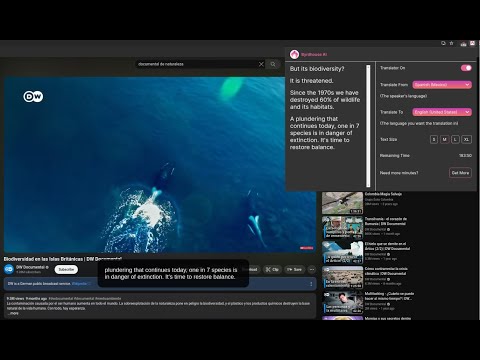
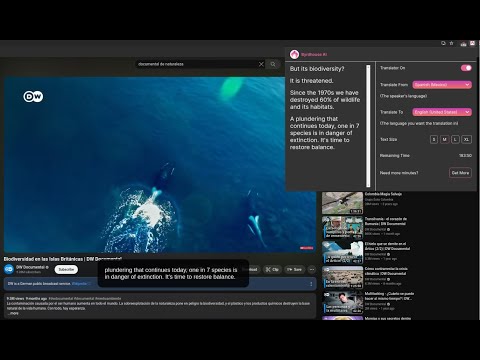
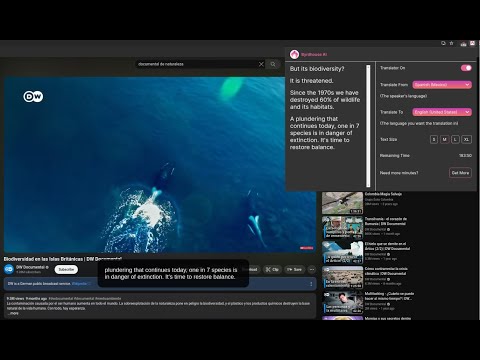
개요
AI-powered real-time translation for any video, meeting, or live-stream across 100+ languages.
Unlock the power of communication with Byrdhouse AI, your ultimate Chrome extension for AI-powered real-time translation and transcription of any video, audio, conversation, and podcast. Dive into a world where language is no longer a barrier, enabling you to watch, chat, listen, and understand content in 100+ languages with ease. Say goodbye to costly translation services and embrace the future of learning, working, and entertainment across linguistic boundaries. 🚀🌎 Key Benefits: 📺 Video Magic: Enjoy videos on YouTube, Twitch, and more in over 100 languages. 💬 Chat Globally: Communicate effortlessly with real-time translation on Google Meet and Discord, breaking down language barriers. 🎧 Audio Translation: Understand every word of any audio or podcast, tailored to your language preferences. 💼 Meeting Translation: Make multilingual online meetings the new standard. Perfect for Google Meet, Skype, and Teams meeting live translation alternatives. 🎥 Live & Event Translation: From webinars to conferences, experience live translation that keeps everyone on the same page. 🌍 Multilingual Support: With support for 100+ languages, including English to Japanese, Chinese, Korean, Spanish, Portuguese, French, Laos, and more, communicate without borders. How do I use Byrdhouse AI real-time translator? 1. Install & Sign Up: After adding Byrdhouse translator to Chrome, sign up to receive free translation minutes. 2. 📌 Pin Byrdhouse translator to your browser 📌 3. Choose Your Content: Open your desired YouTube video, Twitch stream, Google Meet, or other Conference link in your Chrome browser. 4. Activate Translation: Click the Byrdhouse AI icon and toggle on the translator. Select your languages for translation and tailor the subtitle text size for comfortable viewing. 5. Enjoy Real-Time Translation: Experience seamless translation overlaid directly on your content, making every word accessible in the language of your choice. 6. Save Minutes: Don’t forget to toggle off the translator to conserve minutes for future use. For a quick start, check out our 2-minute introductory video or visit our website for more details: https://byrdhouseapp.com/real-time-translation/ Embrace the future of seamless communication and exploration with Byrdhouse translator. Happy translating, and let’s continue to bridge the gaps between languages and cultures around the globe! 🌐✨
5점 만점에 2.9점평점 32개
Google은 리뷰를 검증하지 않습니다. 검색결과 및 리뷰에 관해 자세히 알아보기
세부정보
개인정보 보호
Real-Time Video & Audio Translation에서 데이터 수집 및 사용과 관련하여 다음 정보를 공개했습니다. 더 자세한 정보는 개발자의 개인정보처리방침을 참고하세요.
Real-Time Video & Audio Translation 항목은 다음을 처리합니다.
개발자가 사용자 데이터에 관해 다음과 같이 선언했습니다
- 승인된 사용 사례를 제외하고 서드 파티에 판매하지 않음
- 항목의 핵심 기능과 관련 없는 목적으로 사용하거나 전송하지 않음
- 신용도 판단 또는 대출 목적으로 사용하거나 전송하지 않음
지원
질문, 제안 또는 문제와 관련하여 도움이 필요하면 데스크톱 브라우저에서 이 페이지를 여세요.