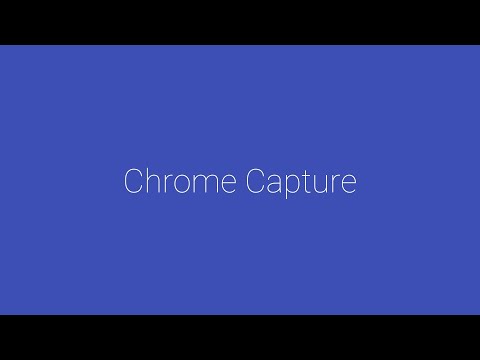
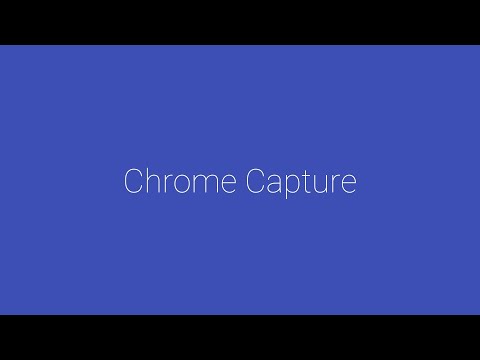
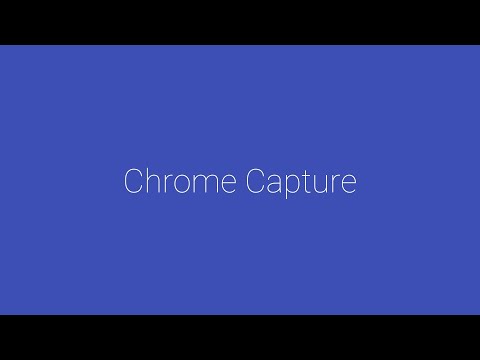
Overview
Take screenshots & record GIFs instantly! Edit & share seamlessly. Your all-in-one screenshot and screen recording solution.
🌟 Supercharge Your Productivity with Chrome Capture: The Ultimate Screen Capture and GIF Recording Extension! 🌟 Effortlessly capture, edit, and share visual content with Chrome Capture – the essential Chrome extension for those who prioritize efficiency and effective visual communication. 🚀 📸 Capture Like a Pro: Take precise screenshots, record your screen to GIF, and create WebM/MP4 videos effortlessly. Choose from various capture modes - selected area, full webpage, or even your entire desktop. Chrome Capture is your all-in-one solution for visual content creation. 🎨 Edit with Ease: Our intuitive editing tools allow you to add text, draw arrows, free-hand sketches, and more. Speed up or slow down recordings, resize elements, and enhance your visuals with a range of SVG icons. Chrome Capture's editing suite is designed for both simplicity and creativity. 🚀 Share in a Flash: Download your creations, copy images to the clipboard, upload to Google Drive and share link or open them directly in your browser. Communicate better with your team by effortlessly sharing your captures on various platforms. 🌈 Why Chrome Capture? ✔️ Selected area screenshots and screen recording. ✔️ Full tab screenshots and recordings. ✔️ Desktop and app recordings. ✔️ Full webpage screenshots. ✔️ Save recordings as GIFs or WebM/MP4 video files. ✔️ Easy-to-use editor for quick edits and annotations. ✔️ Constant updates for the best screen recording experience! 👍 Free Features for All: • 📸 Unlimited screenshots and recordings. • 📄 Unlimited full page screenshots. • 🖊️ Add, resize, rotate, zoom - text, arrows, free-hand drawing. • 🌐 Customizable resolution. • 📥 Download, copy, open – no watermark! ⭐ Upgrade to Premium for Exclusive Features: • 🚀 Unlimited recording time. • 🔄 Up to 24 Frames per second. • 🖌️ Draw on screen while recording. • 🎭 Change editing color and font. • ⏩ Edit playback speed - fast motion and slow motion. • 🌀 Add the boomerang effect to recordings. • 🖼️ Frame editing for recordings. • 💾 Compress and optimize GIFs for high-quality recordings with a small file size. -...and much more! 🤩 Watch the YouTube video to see it all in action - https://www.youtube.com/watch?v=LYmvbSzAY5k 🏃🏾 Shortcuts • Alt + c: open Chrome Capture snipping/cropping tool. • Alt + s: take a screenshot. • Alt + Shift + s: take a full page screenshot (beta). • Alt + r: start/stop recording. • Esc: close Chrome Capture snipping tool. Note: Keyboard shortcuts can be updated from chrome://extensions/shortcuts. 👼 Permissions explained: • activeTab: required to insert cropping tool overlay into the current tab so an area can be selected record/capture. • storage: required to store user settings. • tabCapture: required to capture/record tabs to turn to screenshots, GIFs or video. • contextMenus: required to add context menu (right click) options for many different ways to capture. 🚀 SEO Keywords: Take screenshot, Record GIF, Screen capture, screen recording, GIF recorder, WebM video, productivity tool, visual communication, editing suite, collaboration. 🌟 Install Chrome Capture now and revolutionize the way you capture, edit, and share visual content! Your productivity boost awaits! 🌟
4.6 out of 51.3K ratings
Google doesn't verify reviews. Learn more about results and reviews.
Details
- Version3.2.5
- UpdatedNovember 7, 2024
- FeaturesOffers in-app purchases
- Size2.38MiB
- Languages51 languages
- Developer
- Non-traderThis developer has not identified itself as a trader. For consumers in the European Union, please note that consumer rights do not apply to contracts between you and this developer.
Privacy
Chrome Capture - screenshot & GIF has disclosed the following information regarding the collection and usage of your data. More detailed information can be found in the developer's privacy policy.
Chrome Capture - screenshot & GIF handles the following:
This developer declares that your data is
- Not being sold to third parties, outside of the approved use cases
- Not being used or transferred for purposes that are unrelated to the item's core functionality
- Not being used or transferred to determine creditworthiness or for lending purposes
Support
For help with questions, suggestions, or problems, please open this page on your desktop browser