CaptionSaver Pro for Google Meet
ExtensionWorkflow & Planning1,000 users
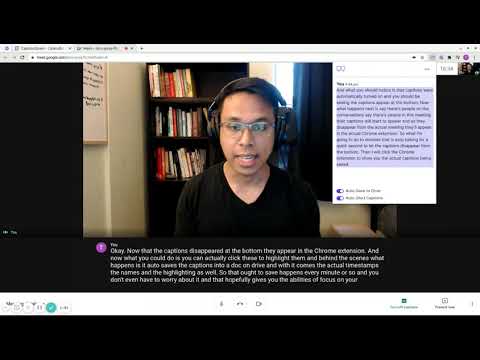
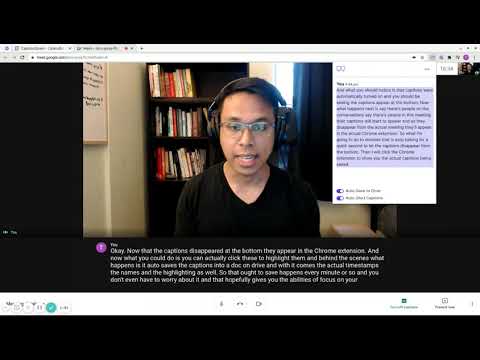
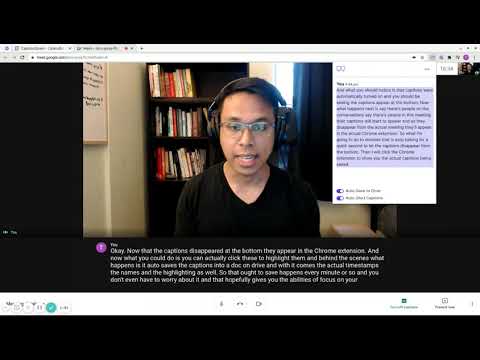
Overview
Save live caption transcripts from Google Meet
CaptionSaver makes it super simple to save and download your Google Meet live captions. Just install the Chrome Extension, connect Google Drive and join your meetings. Once your meeting finishes, you can save the entire transcript to Drive or download it to your computer. About CaptionSaver Pro: CaptionSaver Pro customers get access to features such as: ✓ Auto-Save to Google Drive (do you don't have to save it manually!) ✓ Highlighting ✓ Timestamps And features coming soon: ✓ Auto-Organize by Date ✓ Integrations (let us know which ones!)
3.2 out of 511 ratings
Details
- Version1.9
- UpdatedApril 21, 2022
- Size124KiB
- LanguagesEnglish (United States)
- DeveloperWebsite
Email
tom@captionsaver.com - Non-traderThis developer has not identified itself as a trader. For consumers in the European Union, please note that consumer rights do not apply to contracts between you and this developer.
Privacy
CaptionSaver Pro for Google Meet has disclosed the following information regarding the collection and usage of your data.
CaptionSaver Pro for Google Meet handles the following:
Personally identifiable information
This developer declares that your data is
- Not being sold to third parties, outside of the approved use cases
- Not being used or transferred for purposes that are unrelated to the item's core functionality
- Not being used or transferred to determine creditworthiness or for lending purposes