Call From Browser: Click-to-Call
ExtensionWorkflow & Planning427 users
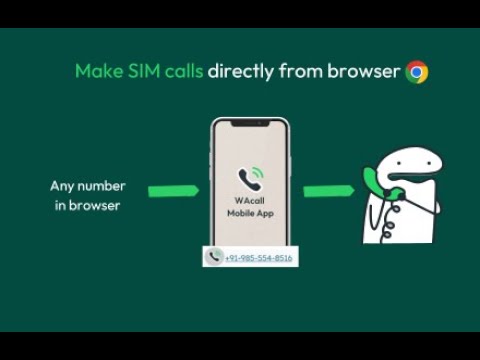
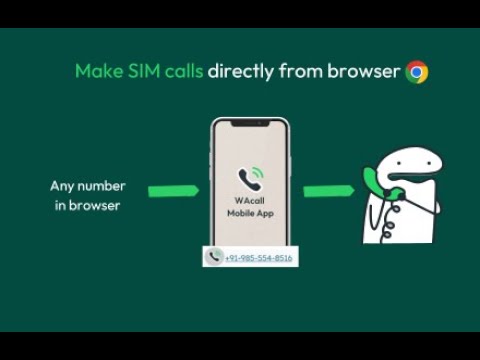
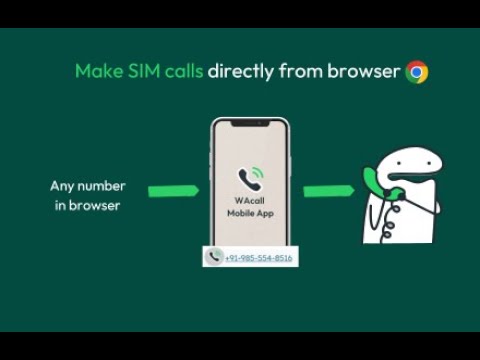
Overview
Add a call button to every number in the browser. One click and your mobile dials the number instantly through your SIM.
Call from browser and stop manually entering number in phone. Get a call button next to every number in your browser and trigger sim call from browser. How it works? 1. Download our WAcall mobile app from here: https://watext.me/wacall 2. Go to login tab in chrome extension and generate your OTP. 3. Enter your number and OTP in WAcall mobile app 4. You are ready! 5. Just hover on any number and click on the call icon that appears. Have any question? Please contact us on https://watext.me/wacall-support
4.7 out of 5114 ratings
Details
- Version1.24
- UpdatedDecember 22, 2025
- Size2.3MiB
- LanguagesEnglish (United States)
- DeveloperWebsite
Email
berry@watext.me - Non-traderThis developer has not identified itself as a trader. For consumers in the European Union, please note that consumer rights do not apply to contracts between you and this developer.
Privacy
The developer has disclosed that it will not collect or use your data. To learn more, see the developer’s privacy policy.
This developer declares that your data is
- Not being sold to third parties, outside of the approved use cases
- Not being used or transferred for purposes that are unrelated to the item's core functionality
- Not being used or transferred to determine creditworthiness or for lending purposes
Support
For help with questions, suggestions, or problems, please open this page on your desktop browser