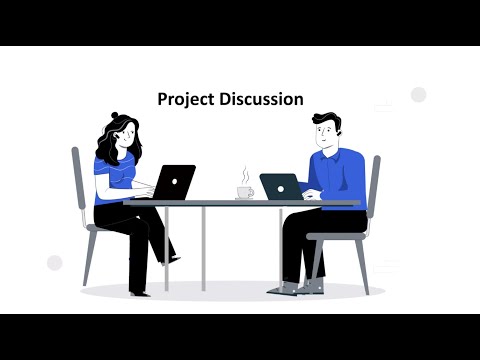
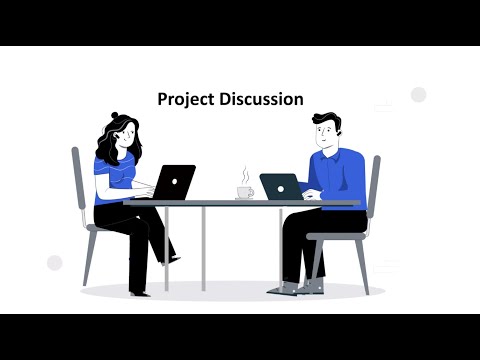
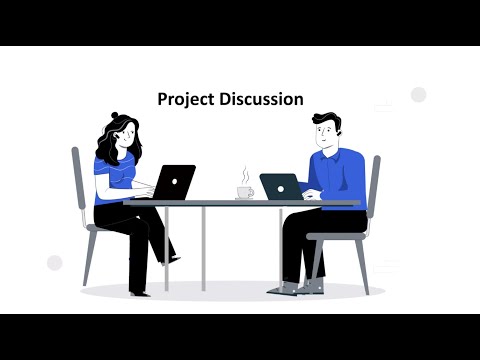
Overview
Simplify your scheduling process. With OneCalend, save precious hours by instantly finding mutual availability.
Send event invites effortlessly with OneCalend. Simply set your meeting timeframe, generate a secure link, and share—no more lost hours in back-and-forth emails. When your contact receives your invite, they see your available slots and choose one that fits. And if both of you are on OneCalend, our smart system finds mutual free slots, making scheduling a breeze. Experience the magic of synchronized calendars, easy coordination, and hassle-free meeting setups. Transform your planning woes into productive days with OneCalend!
0 out of 5No ratings
Details
- Version1.0.9
- UpdatedDecember 19, 2024
- Size204KiB
- LanguagesEnglish
- DeveloperVojtěch OravecWebsite
Kotlářská 26 Brno 602 00 CZEmail
voojtechoravec@gmail.comPhone
+420 722 209 863 - TraderThis developer has identified itself as a trader per the definition from the European Union and committed to only offer products or services that comply with EU laws.
Privacy
OneCalend - Event Scheduling Made Easy has disclosed the following information regarding the collection and usage of your data. More detailed information can be found in the developer's privacy policy.
OneCalend - Event Scheduling Made Easy handles the following:
This developer declares that your data is
- Not being sold to third parties, outside of the approved use cases
- Not being used or transferred for purposes that are unrelated to the item's core functionality
- Not being used or transferred to determine creditworthiness or for lending purposes
Support
For help with questions, suggestions, or problems, visit the developer's support site