Calendar Genie
ExtensionWorkflow & Planning25 users
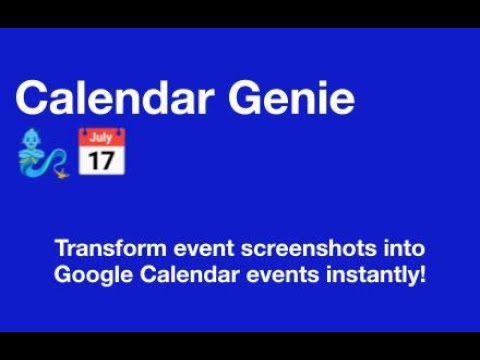
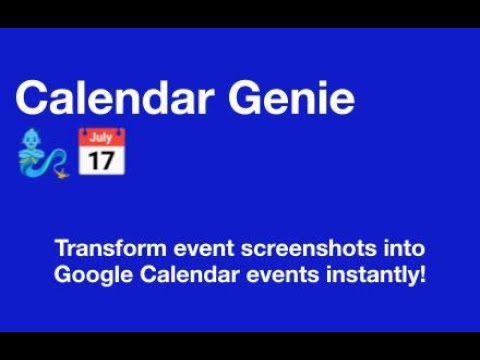
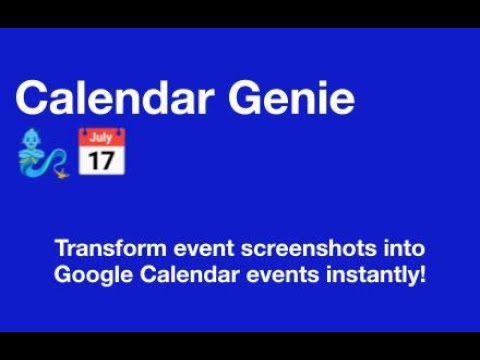
Overview
Turn screenshots into calendar events instantly!
Manually creating calendar events is tedious and time-consuming. Calendar Genie simplifies this by using AI to extract event details directly from your screenshots. Just press ⌘⇧U, and Calendar Genie captures your screen, parses key details—like date, time, and location, and instantly creates a calendar event—no manual entry required.
0 out of 5No ratings
Details
- Version1.3
- UpdatedFebruary 21, 2025
- Offered byKunal Bham
- Size260KiB
- LanguagesEnglish
- Developer
Email
kunal.bham@vanderbilt.edu - Non-traderThis developer has not identified itself as a trader. For consumers in the European Union, please note that consumer rights do not apply to contracts between you and this developer.
Privacy

Manage extensions and learn how they're being used in your organization
The developer has disclosed that it will not collect or use your data.
This developer declares that your data is
- Not being sold to third parties, outside of the approved use cases
- Not being used or transferred for purposes that are unrelated to the item's core functionality
- Not being used or transferred to determine creditworthiness or for lending purposes
Support
For help with questions, suggestions, or problems, visit the developer's support site