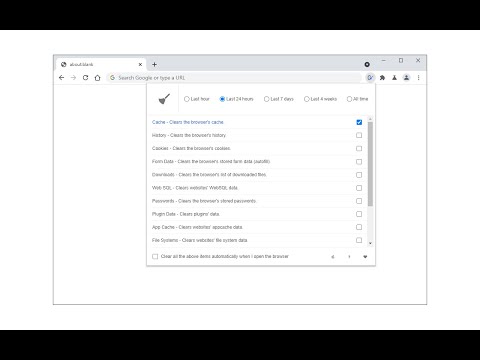
Overview
Easily clear browser's cache via toolbar popup.
Cache Cleaner is an extension that helps you clear custom browsing data via the toolbar popup. Currently, there are 14 items available to clear (depending on your browser): Cache, History, Cookies, Form Data, Downloads, WebSQL, Passwords, Plugin Data, App Cache, File Systems, Indexed DB, Local Storage, Service Workers, and Server Bound Certificates. To work with this addon, please open toolbar popup UI, mark the desired item, and then click on the - Clean - button at the top left corner. The toolbar icon flashes while the addon is working to clean the selected items. Moreover, when the cleaning process ends, a desktop notification will show you what data has been cleared. Note: There might be some disabled items in the toolbar popup. This is because your browser does not currently support these items in clear-browsing-data API. In the future, when the API is updated, these items might become available automatically. Note: The extension interface supports dark mode. To switch the interface theme to dark, please press the moon icon in the bottom-right toolbar. To report bugs, please fill out the bug report form on the addon's homepage (https://mybrowseraddon.com/cache-cleaner.html).
3.5 out of 58 ratings
Details
- Version0.1.6
- UpdatedAugust 21, 2025
- Offered byYubi
- Size39.74KiB
- LanguagesEnglish
- Developer
Email
muyu.biovie@gmail.com - Non-traderThis developer has not identified itself as a trader. For consumers in the European Union, please note that consumer rights do not apply to contracts between you and this developer.
Privacy

This developer declares that your data is
- Not being sold to third parties, outside of the approved use cases
- Not being used or transferred for purposes that are unrelated to the item's core functionality
- Not being used or transferred to determine creditworthiness or for lending purposes
Support
For help with questions, suggestions, or problems, visit the developer's support site