Bundle Post Bundlet
4 ratings
)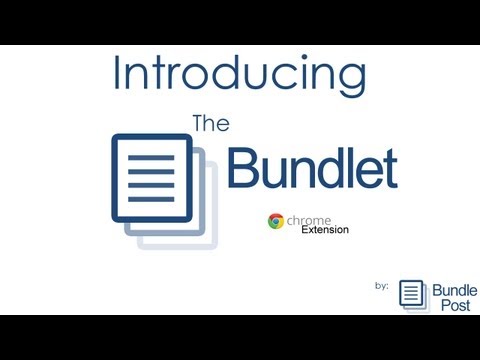
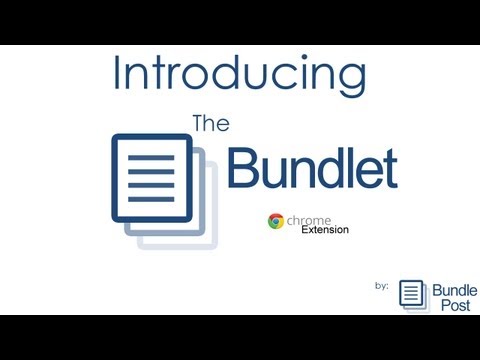
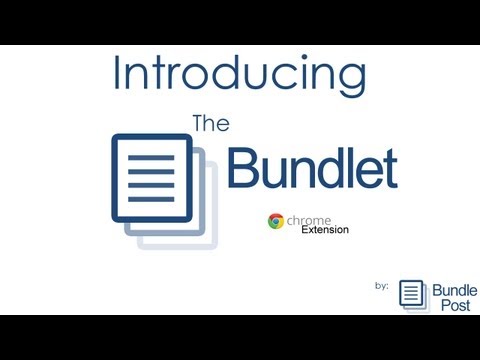
Overview
Bundle Post Bundlet
Easily queue social media content using the Bundle Post Bundlet. Curate content from web pages and queue it to folders in Bundle Post. The Bundlet expands your Bundle Post account beyond passive content Feed Channels to real-time content discovery in your Chrome browser. Send content from any web page to Queue or My Content folders inside Bundle Post, without needing to copy and paste. The Bundlet automatically captures content you want to move into Bundle Post for bulk scheduling Queues or My Content folders with an easy to use Chrome browser plugin. All content you move using the Bundlet can be accessed, edited and scheduled on the Export Table, making your daily browser content discovery even more efficient. The Bundle Post Bundlet also allows you to quickly add new RSS Feed Channels from web pages directly into your Bundle Post account, without leaving the page. The Bundlet will save you even more time when you come across social media content in your browser. Bundlet Features ● Easily Queue Content into Bundle Post ● Merge Queued Content with new or existing schedules ● Build My Content Posts quickly and easily from your company pages ● Add RSS Feed Channels into Bundle Post with a single click
5 out of 54 ratings
Details
- Version1.0.7
- UpdatedNovember 13, 2017
- Offered byBundle Post
- Size92.28KiB
- LanguagesEnglish (United States)
- Non-traderThis developer has not identified itself as a trader. For consumers in the European Union, please note that consumer rights do not apply to contracts between you and this developer.
Privacy

Support
For help with questions, suggestions, or problems, please open this page on your desktop browser