BulkPages.io Copy Paste Assistant
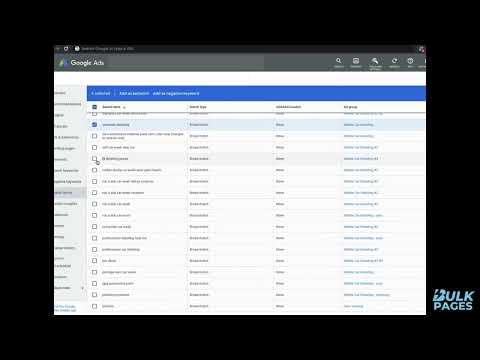
Overview
Copy away text in chrome that will be auto logged for you useful for Marketing, Google Ads, SEO, Spreadsheets & More!
We saw an opportunity for improvement in efficiency when working online doing certain task that were simple but repetitive when copying and pasting. The main use this is created for (but not limited to) is when using Google Ads while analyzing search terms of a campaign or ad group you can highlight the "root" word you want to block from a search term and just copy (Crtl + C) or (Cmd +C) away and on to the next one. You don't have to paste anywhere it is automatically logged. When you are done you can copy the complete list of words and paste it in your negative keyword list or where ever your heart desires. It also counts how many times you have copied so if you are on another account you can remember to clear the list. Happy to hear your thoughts, what else you may use it for and your valuable feedback!
5 out of 52 ratings
Google doesn't verify reviews. Learn more about results and reviews.
Details
- Version1.0.0
- UpdatedOctober 25, 2022
- Size33.79KiB
- LanguagesEnglish (United States)
- DeveloperWebsite
Email
bulkpagesio@gmail.com - Non-traderThis developer has not identified itself as a trader. For consumers in the European Union, please note that consumer rights do not apply to contracts between you and this developer.
Privacy
This developer declares that your data is
- Not being sold to third parties, outside of the approved use cases
- Not being used or transferred for purposes that are unrelated to the item's core functionality
- Not being used or transferred to determine creditworthiness or for lending purposes
Support
For help with questions, suggestions, or problems, please open this page on your desktop browser