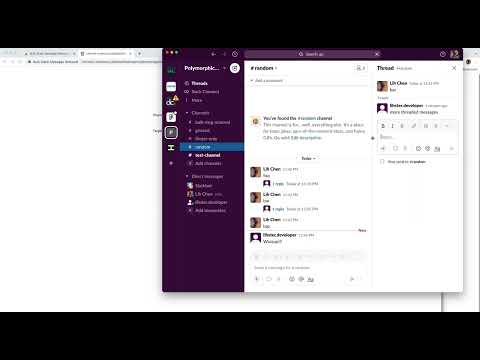
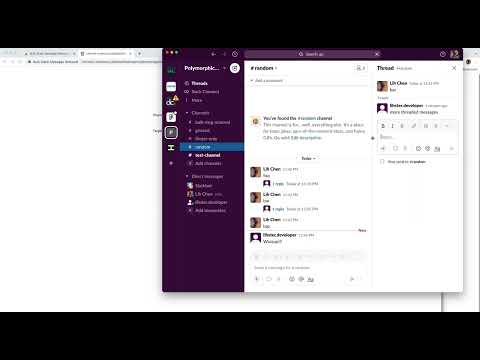
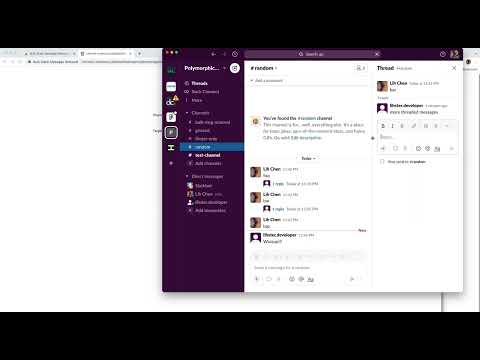
Overview
Delete Slack messages in bulk. It supports removing slack messages in public channels, private channels, group chat, and DM.…
Delete Slack messages in bulk. It supports removing slack messages in public channels, private channels, group chat, and DM. (Caveat: for group chat and DM, you can ONLY remove your own messages). ● No OAuth required. ● Unaffected by recent Slack API trottling changes. Also, it removes threaded messages as well. Disclaimer: This is a paid product. ATTENTION: There are 2 different types of licenses. You must be an admin in order to delete other people's messages. Once again, you can't delete other people's DM or group chat messages. Admin License - If you are a Slack admin, you should choose this license. It would allow you to remove other people's messages in channels. A non-admin license will let you remove your own messages only. NOTE: you can only remove your own messages in a DM, however. Non-admin License - You should choose this license if you are simply a member in your Slack workspace. Nothing prevents you from using an admin license, but you'll still only be allowed to remove your own messages. Instructions * Log in with your Slack login. * Get a license via Gumroad and enter it in the extension popup. * Select the target channel, DM, etc.. * Select the message sender whose messages you would like to delete. * Click on the Bulk Delete button. For detailed instructions, please visit https://github.com/noitcudni/bulk-slack-message-removal-extension UPDATE (6/27/2025) * Don't need to go thru Oauth anymore. UPDATE (5/1/2024) * Handles External users. UPDATE (4/2/2024) * Delete Deactivated users' messages. UPDATE (11/24/2023) * Delete by matching subtext UPDATE (11/21/2023) * Able to delete bot messages. * More efficient fetching of messages and thread messages. * Overall more smooth experience for the end users. UPDATE (12/4/2022) Able to delete bot messages only if you select *ALL* as the target user. UPDATE (8/7/2022) Time filter For support and feature requests: please ping me at https://twitter.com/noitcudni
4.6 out of 517 ratings
Details
- Version2.0
- UpdatedAugust 24, 2025
- FeaturesOffers in-app purchases
- Size1.15MiB
- LanguagesEnglish
- DeveloperWebsite
Email
lihster.developer@gmail.com - Non-traderThis developer has not identified itself as a trader. For consumers in the European Union, please note that consumer rights do not apply to contracts between you and this developer.
Privacy

Bulk Slack Message Removal has disclosed the following information regarding the collection and usage of your data. More detailed information can be found in the developer's privacy policy.
Bulk Slack Message Removal handles the following:
This developer declares that your data is
- Not being sold to third parties, outside of the approved use cases
- Not being used or transferred for purposes that are unrelated to the item's core functionality
- Not being used or transferred to determine creditworthiness or for lending purposes
Support
For help with questions, suggestions, or problems, visit the developer's support site