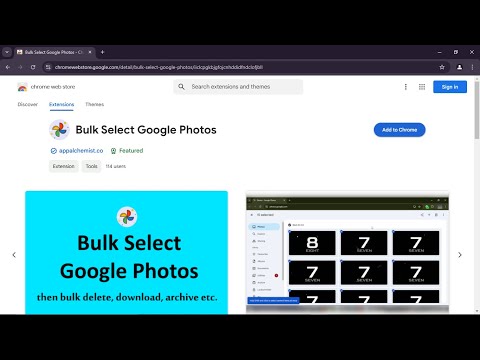
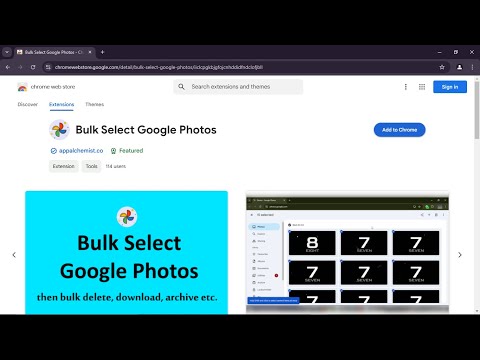
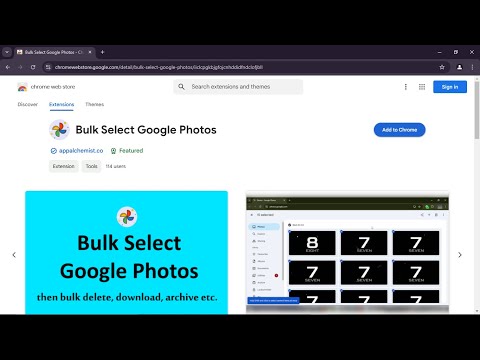
概述
Select multiple photos on Google Photos with just one click and then bulk delete, download, archive, share etc.
Bulk Select Google Photos is a powerful extension that enhances your experience on Google Photos by allowing you to easily select multiple photos at once for efficient management. Key Features: * Bulk Selection: Quickly select multiple photos with a single click. * Easy Management: Easily download, archive, share or delete google photos. * User-Friendly Interface: Provides visual feedback by displaying an 'ON' badge during photo selection and an 'OFF' badge when not. * Privacy: Works 100% locally and only on photos.google.com. Nothing leaves your browser. How to Use: 1. Open Google Photos: Navigate to photos.google.com in your browser. 2. Click the Extension Icon: Click on the Bulk Select Google Photos extension icon to start selecting photos. 3. Scroll Through Your Photos: As you scroll, the extension will automatically select photos for you. 4. Pause Selection: Click the extension icon again to pause the selection process. 5. Resume Selection: Click the icon once more to resume selecting photos.
4.1 星(5 星制)10 个评分
详情
隐私权
该开发者已声明,您的数据:
- 不会因未获批准的用途出售给第三方
- 不会为实现与产品核心功能无关的目的而使用或转移
- 不会为确定信用度或放贷目的而使用或转移
支持
若有任何疑问、建议或问题,请在桌面浏览器中打开此页面