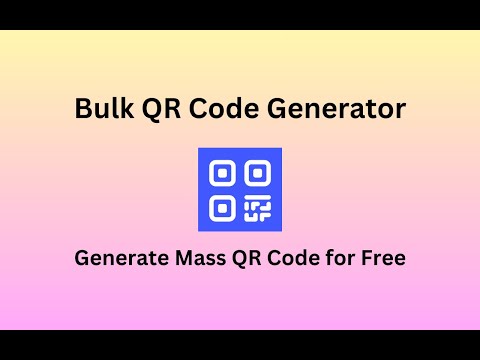
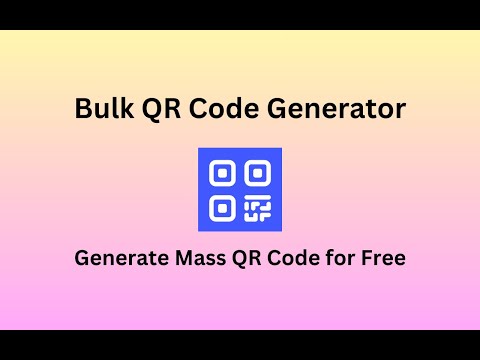
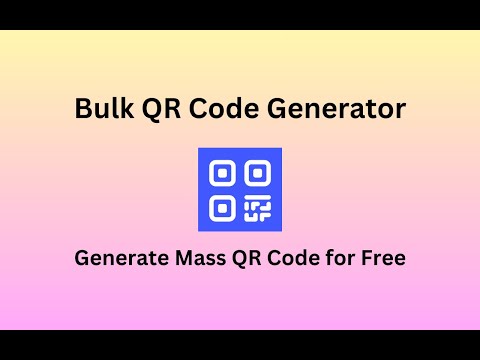
概述
轻松一次性创建并自定义多个二维码,支持文本、CSV和Excel输入。
Bulk QR Code Generator: Create mass QR Codes for free. Bulk QR Code Generator is a powerful browser extension that enables you to generate multiple QR codes at once for free. To use it, simply enter each QR code's content on a new line or import data from Excel, CSV, or text files. You can customize the colors and sizes of your QR codes as needed. Key Features - Batch QR code generation: Create multiple QR codes simultaneously - Packaged download: Get all your QR codes in a single, convenient zip file - Flexible input options: Enter text directly or upload CSV/Excel files - Customization options: Personalize your QR codes with custom colors, sizes, formats, and logos. How to Use Muti QR Code Creator? 1. Click the extension icon to open the main interface. 2. Enter your text in the input box, with each line generating a separate QR code. Click "Generate QR Code" to proceed to the customization page. 3. (Optional) Review your input text or upload a CSV/Excel file to add more content. 4. (Optional) Customize your QR codes by adjusting colors, sizes, and image format, and adding a custom logo. 5. Click "Generate" to create your QR codes. Once complete, you can download them as a compressed file or download them one by one. Transform the way you create QR codes with Bulk QR Code Creator – your go-to tool for efficient, customizable, and secure QR code generation.
5 星(5 星制)7 个评分
详情
隐私权
支持
若有任何疑问、建议或问题,请在桌面浏览器中打开此页面