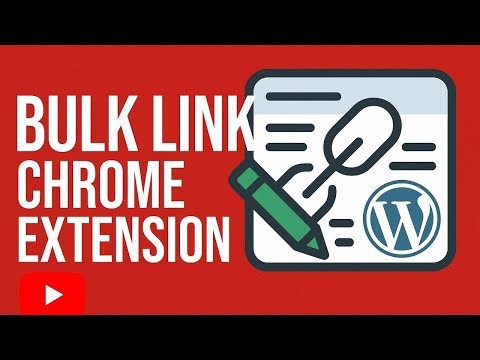
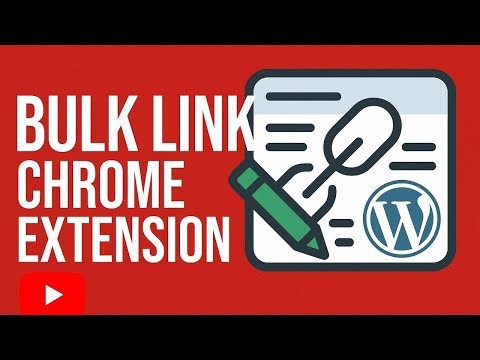
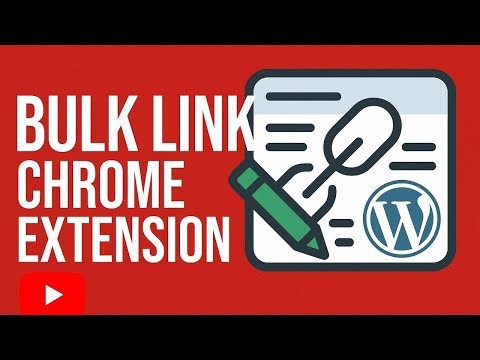
Overview
Adds, replaces, or removes links in supported web page editors.
Tired of the tedious, click-by-click process of adding, updating, or removing links within your WordPress posts? Managing internal links, affiliate links, or correcting broken URLs can consume valuable time that you could be spending on creating great content. Introducing Bulk Link Editor – the smart Chrome extension designed to revolutionize your WordPress linking workflow. Bulk Link Editor integrates directly into your WordPress Classic (TinyMCE) and Gutenberg editors, putting powerful link management tools right where you need them. Key Features: Effortless Link Addition & Replacement: Instantly add new links or replace existing ones for specific keywords or phrases throughout your post content. Perfect for quickly adding affiliate links, linking to cornerstone content, or updating URLs. Flexible Link Removal: Clean up your content by removing all links with a single click (Pro feature). Remove only links associated with a specific keyword or phrase (Pro feature). Targeted removal of links found only within headers (H1-H6) (Pro feature). Powerful Bulk Operations: Create and save lists of keyword-URL pairs. Apply all links from your saved list to your post content in one go – ideal for large-scale internal linking or affiliate campaigns. (Free tier limited to 5 pairs, Pro offers unlimited list items). Targeted Control: Choose whether to automatically add/replace links found within header tags (H1-H6) or exclude them. Seamless Integration: Works directly within the familiar WordPress Classic and Gutenberg editor environments. Stop the tedious manual work and take control of your links! [Link Button: Install Bulk Link Editor from the Chrome Web Store] (Optional Section): Unlock More Power with Pro! Upgrade to Bulk Link Editor Pro to unlock: Unlimited saved keyword/URL pairs for bulk operations. Advanced link removal options (all links, specific keywords, header-only)..
0 out of 5No ratings
Details
- Version1.1
- UpdatedMay 2, 2025
- FeaturesOffers in-app purchases
- Size47.56KiB
- LanguagesEnglish
- DeveloperOmar BashirWebsite
Glazenmakerhof 59 's- Gravenhage 2492 RR NLEmail
support@mylistingo.comPhone
+31 6 43831803 - TraderThis developer has identified itself as a trader per the definition from the European Union and committed to only offer products or services that comply with EU laws.
Privacy
Bulk Link Editor has disclosed the following information regarding the collection and usage of your data. More detailed information can be found in the developer's privacy policy.
Bulk Link Editor handles the following:
This developer declares that your data is
- Not being sold to third parties, outside of the approved use cases
- Not being used or transferred for purposes that are unrelated to the item's core functionality
- Not being used or transferred to determine creditworthiness or for lending purposes
Support
For help with questions, suggestions, or problems, please open this page on your desktop browser