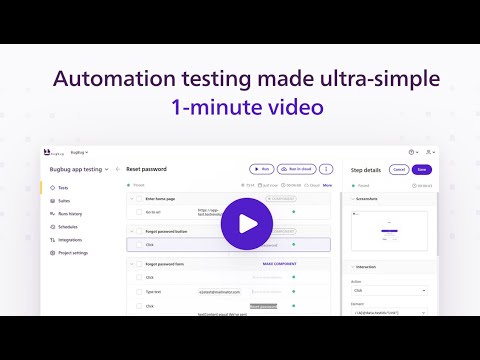
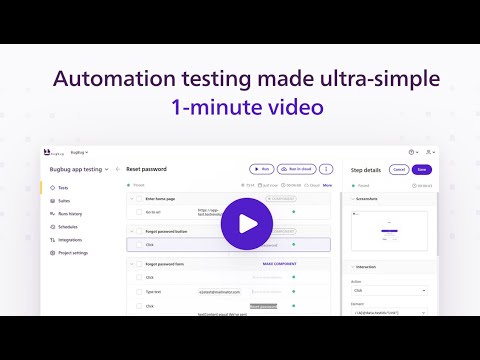
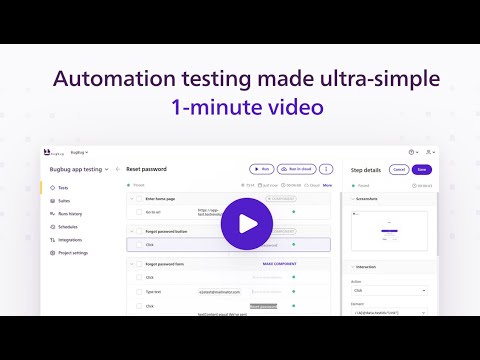
Overview
Automate your website testing without code. An easy alternative to Selenium, Cypress and Katalon.
Create end-to-end tests for your web app in minutes. Regression testing has never been simpler. How it works? BugBug Tests Recorder allows you to record and play end-to-end browser tests directly in your Chrome browser. 1. Create an account on https://bugbug.io - it's free forever 2. Click "Start recording" and manually navigate on your website 3. BugBug records all your clicks and keyboard typing 4. Click "Run test" and BugBug automatically "plays" everything you recorded. It runs an automated test directly in your browser in incognito mode. Who is it good for? - startups that want to monitor if their product is working properly - software developers who want to save time on manual testing before each release - QA testers who want to automate their work - e-commerce companies that want to monitor if their platform works as it should Why choose BugBug over Cypress or Selenium? - faster implementation - reduced cost - less overall effort - more reliable tests - works out-of-the-box - no-code Documentation: https://docs.bugbug.io/
4.7 out of 518 ratings
Details
- Version12.51.0
- UpdatedJanuary 15, 2026
- Size6.75MiB
- LanguagesEnglish
- DeveloperPaweł BylinaWebsite
ul. Św. Michała 32/12 Poznań 61-118 PLEmail
support@bugbug.ioPhone
+48 791 691 688 - TraderThis developer has identified itself as a trader per the definition from the European Union and committed to only offer products or services that comply with EU laws.
Privacy

BugBug Automation Testing has disclosed the following information regarding the collection and usage of your data. More detailed information can be found in the developer's privacy policy.
BugBug Automation Testing handles the following:
This developer declares that your data is
- Not being sold to third parties, outside of the approved use cases
- Not being used or transferred for purposes that are unrelated to the item's core functionality
- Not being used or transferred to determine creditworthiness or for lending purposes
Support
For help with questions, suggestions, or problems, visit the developer's support site