Browser Stealth Mode
4 ratings
)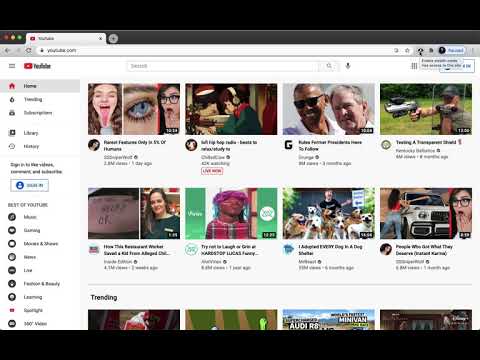
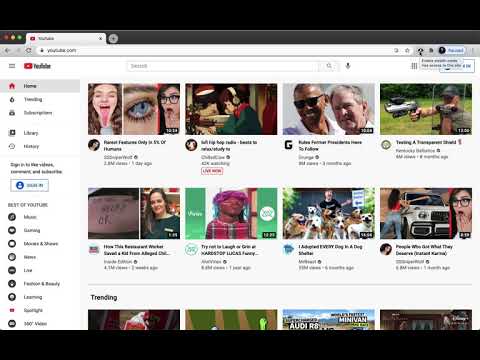
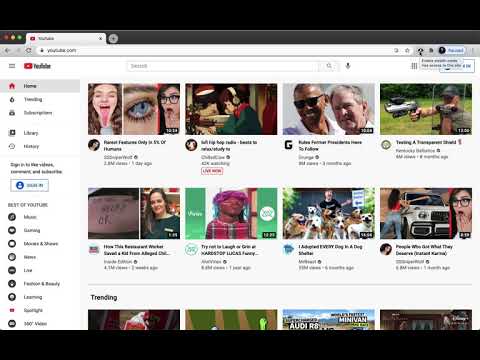
Overview
Disguise your internet browsing activities.
Browser Stealth Mode lets you browse and watch anything without worrying about who's looking over your shoulder. - Click the "eye" browser icon to toggle stealth mode on or off in your current tab. - Use keyboard shortcut (CMD+SHIFT+S on Mac, CTRL+SHIFT+S otherwise) to toggle stealth mode on or off. - Right-click on "eye" browser icon or a website to add the domain or page to a list of websites that Browser Stealth Mode is auto-enabled on. Setting options include: - enable grayscale - hide images - hide videos - show images/videos on hover - hide background images - and mute tab If you'd like to support me, please donate here: https://ko-fi.com/nivivive
4.8 out of 54 ratings
Details
- Version2.1.0
- UpdatedMarch 11, 2021
- Offered bynivivive
- Size16.26KiB
- LanguagesEnglish
- Developer
Email
jnive05@gmail.com - Non-traderThis developer has not identified itself as a trader. For consumers in the European Union, please note that consumer rights do not apply to contracts between you and this developer.
Privacy

This developer declares that your data is
- Not being sold to third parties, outside of the approved use cases
- Not being used or transferred for purposes that are unrelated to the item's core functionality
- Not being used or transferred to determine creditworthiness or for lending purposes
Support
For help with questions, suggestions, or problems, visit the developer's support site