Browser QuickLinks
67 ratings
)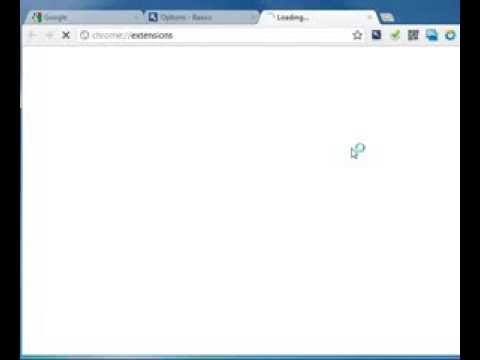
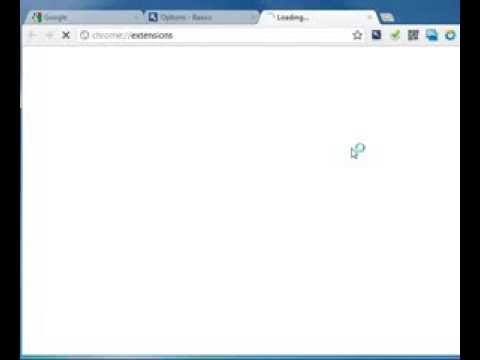
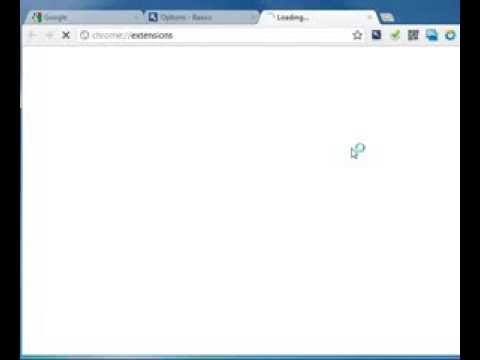
Overview
Click a single button to quickly jump to a number of useful, but often hidden features in chrome.
Chrome is as we all know the best browser by far, but sometimes it is difficult to find some of the more useful but hidden features, like: • Accessing your bookmarks • Viewing your browsing History • Seeing your download history • Accessing your Chrome Applications • Managing your installed extensions • Manage your installed plug-ins • Checking out your memory utilisation • Changing your browser settings Yes a lot of these features are only a few clicks away and yes some of them have keyboard shortcuts already, but if you only use them every now and then it is great to have them all on a single button. Updates V1.9: Added the Applications option V1.7: Added Spanish - gracias TheMegaCT V1.6: Changes to support the new Chrome manifest files V1.5: Was not working in Chrome Beta branch - all working again V1.4: Added German language support - Thanks to Surrogard! V1.3: Added Russian language support - Thanks to Kuprijan! V1.2: Added Italian language support - Thanks to Ale Rox! V1.1: Contains several language variants, including Polish - thanks Jarosław Want to make this extension even better? Please consider helping me translate it to your native language by visiting the link https://spreadsheets0.google.com/viewform?formkey=dHlXSmw1ZmF0NnFfUEIwTzJ5emd1ZEE6MQ#gid=0
4.7 out of 567 ratings
Details
- Version1.9
- UpdatedJune 11, 2013
- Offered bySteven
- Size48.81KiB
- Languages9 languages
- Non-traderThis developer has not identified itself as a trader. For consumers in the European Union, please note that consumer rights do not apply to contracts between you and this developer.
Privacy

Support
For help with questions, suggestions, or problems, please open this page on your desktop browser