BrainTool - Go Beyond Bookmarks
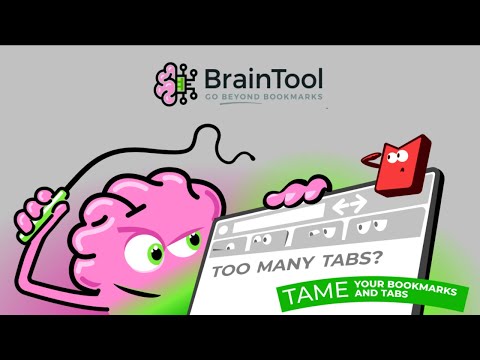
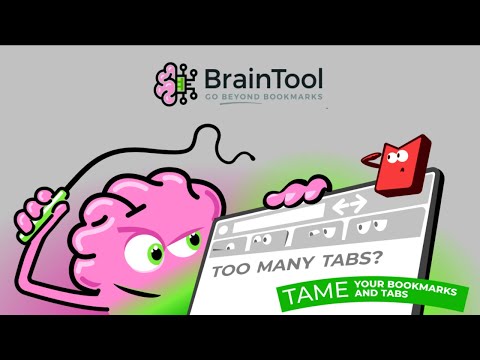
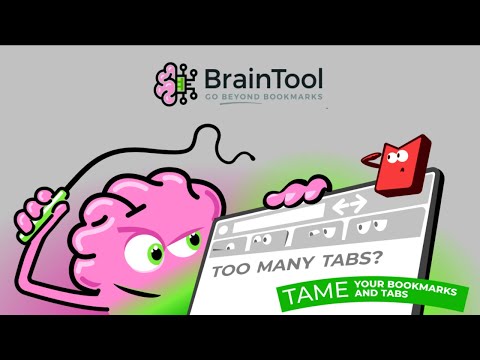
Descripción general
BrainTool is the best Bookmarks and Tabs Manager for your online life.
Organize all your bookmarks, file resources and notes into a personal online Topic hierarchy and control it via the BrainTool side panel. Open and close individual browser tabs, windows and whole sessions with a single click or navigate using powerful keyboard commands. Capture a link, add a note and assign a Topic while in context on a web page, all with a couple of keystrokes. Allocate each of your Topics to its own window or tab group for a focused workspace. Tame your browser, focus your attention and never be afraid to delete a tab again! Your braintool data is private, it's your personal information space that the BrainTool application reads from a plain text file completely under your control. It's written in the popular Org-Mode format and so fits within any larger text-based workflow. Back it up, copy it, share it - it's just a text file that you own. Import from .org files or from Tabs Outliner, download locally and/or sync automatically to Google Drive. BrainTool is a 100% browser based application so your data never leaves your control. "Every Google Chrome user should try this...Bring your bookmarks into the 21st century" - ZDNet "I've used Session Buddy and OneTab. This is far superior." - User Review "As a current Tabs Outliner user, my first reaction is that BrainTool, even in its pre-1.0 release, is far more polished." - User Review BrainTool is hard to summarize. Its a way-better bookmarks manager, but it's also a browser manager, a tabs manager and a session manager. It's a replacement for tools like Tabs Outliner, but it's mostly a personal knowledge management system that allows you to organize all of your online information sources (web sites, Google docs, gmails, files, photos, Slack channels, social media groups, code repos, wiki pages, task backlogs, Jupyter notebooks, etc etc etc), combine them with your text-based notes and see the big picture in the tree structured side panel. It's the plain text bookmarking tool that I always wanted to exist but could never find, so I built it. I hope you like it! ------- RELEASE NOTES -------- # BrainTool 0.9 ## File Import/Export In addition to Chrome Bookmarks, 0.9 adds the ability to import from a TabsOutliner export and also to import a text file with org-mode markup. Heading, paragraph text and contained http(s) links are extracted and represented in the tree. In addition to exporting to Bookmarks you can now also export an org file. ## org-mode Support BrainTool should now retain any org markup in the BrainTool.org file (or an imported file). BT stores app data using headers for Topics, headers with links for topic occurrences (ie links) and paragraph text for notes. Other constructs such as lists, tables, blocks etc will just be shown in plain text in the tree and written back out as such. This allows BrainTool to become an integral part of a text and org-based note taking and productivity workflow. ## No GDrive Dependency By default BT now stores your data in Chrome local storage. This should be resilient across browser sessions on a single Chrome instance. Its still advisable to also write to the BrainTool.org file on your GDrive but not necessary. ## Other Minor Improvements * New Keyboard commands - entering 1 through 9 now collapses the tree to the numbered level (e.g. hit '2' to show just the top two levels of the tree) * URLS of the form file:/// are now supported, type something like file:///users/tconfrey/Documents/ into Chrome's address bar and save it into your BT tree! * Tree folding and unfolding now has a slight animation to help maintain your bearings. * The popup now has some descriptive hover text and an explicit 'Save' button which does the same thing as just hitting Enter in the Notes field. # BrainTool 0.8 ## Support for Release Notes! Hopefully you are seeing this page as a result of being upgraded to the new version of BrainTool. I also added a [Welcome](welcome.md) page for new installs, feel free to check it out. See also the general [Support](../support.md) page. ## Keyboard shortcuts Key bindings were influenced by emacs/org-mode. Commands operating on the selection are as follows: - Tree Navigation/Display: - n, p or up/down arrow keys select the 'n'ext or 'p'revious row. - Navigation with the right and left arrow functions to open and close nodes while navigating the tree. - Tab expands or collapses the subtree for a Topic row. - Browser Control: - Space surfaces the selections' tab or window if it's open in the browser. (NB you also get this by double clicking a row.) - Enter toggles open/close the selected links tab in the browser, or all of its tabs if its a Topic. - Tree Editing: - Opt-up/down arrows move the selection up/down. - t cycles the TODO state. - e opens the editor for the selection. - Opt-left arrow outdents (promotes) the selection. - delete deletes the selected topic or occurrence. - Opt-enter creates a new child Topic. In addition there are the following general keys: - h Keyboard commands can be shown any time by typing 'h'. - Opt-z undoes the last deletion. Note that previous versions of your BrainTool file are saved by Google on your GDrive. - Opt-b opens the BrainTool popup on the current browser tab. - Opt-b-b opens and selects the BrainTool side panel. ## Ability to tag all a windows tabs at once ## Statistics Bar - Showing the topic's full parentage in the topic editor popup. - Better pre-fills for the topic to use in the popup. - Improvements to keeping tabs assigned to tab groups properly during navigation. # BrainTool 0.7 - New grouping options were introduced. - Window, as before one window per Topic. - Tab Group - a tab group per Topic. - None - no active grouping, tabs are created in place. - New Topic insert button. Add a sub topic under any topic. - Support for topics with no links to occurrences. - Updated icons. - The BT toolbar badge scrolls to show full tag name and shows notes on hover and in the popup (read-only). - double-tap option-b to surface BT window
4,7 de 5271 valoraciones
Detalles
- Versión1.3.2
- Actualizado27 de septiembre de 2025
- FuncionesOfrece compras en aplicaciones
- Tamaño334KiB
- Idiomas5 idiomas
- DesarrolladorAnthony ConfreySitio web
383 Lowell Rd Concord, MA 01742-1728 USCorreo electrónico
braintool.extension@gmail.comTeléfono
+1 617-797-0084 - OperadorEste desarrollador se ha identificado como operador según la definición de la Unión Europea y se ha comprometido a ofrecer solo productos o servicios que cumplan las leyes de la UE.
Privacidad
Este desarrollador declara que tus datos:
- No se venden a terceros, excepto en los casos de uso aprobados
- No se usan ni se transfieren para fines no relacionados con la función principal del elemento.
- No se usan ni se transfieren para determinar la situación crediticia ni para ofrecer préstamos.
Ayuda
Si tienes alguna pregunta, sugerencia o problema, abre esta página en tu navegador para ordenadores