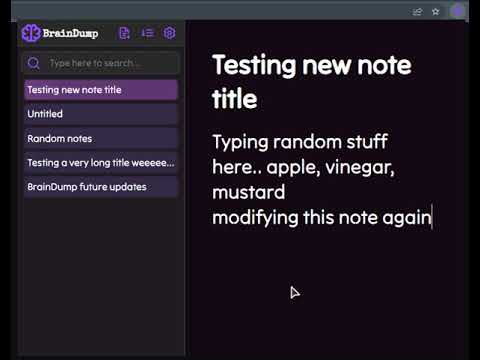
Overview
Quick and easy way of capturing your ideas into notes directly in your browser
BrainDump is a tool that allows users to quickly and easily save notes, memos, and ideas directly from their browser. With this extension, users can capture their thoughts and ideas as they come, without having to switch to a separate note-taking app or program. Features: * Lightweight extension * Works offline * Search through your notes * Easily see when the note was last modified or created * Sort notes by last modification date or creation date * Import/Export your BrainDump notes * Change font size of the note header and body * Notes are stored within the browser's local storage - Google Chrome nor the extension author can access your data v1.0.2 - Import now only imports unique notes and won't overwrite preexisting notes v1.1 - added search function v.1.2 - squashed bugs v1.3 - automated tab indentation v1.3.1 - indentation bug fixes
4 out of 52 ratings
Details
- Version1.3.1
- UpdatedMarch 3, 2023
- Offered byKojiTani
- Size21.99KiB
- LanguagesEnglish
- Developer
Email
taniguchikoji100@gmail.com - Non-traderThis developer has not identified itself as a trader. For consumers in the European Union, please note that consumer rights do not apply to contracts between you and this developer.
Privacy

This developer declares that your data is
- Not being sold to third parties, outside of the approved use cases
- Not being used or transferred for purposes that are unrelated to the item's core functionality
- Not being used or transferred to determine creditworthiness or for lending purposes