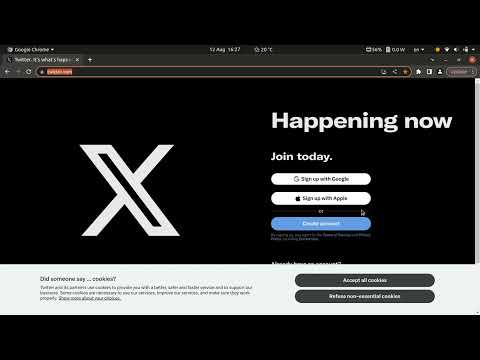
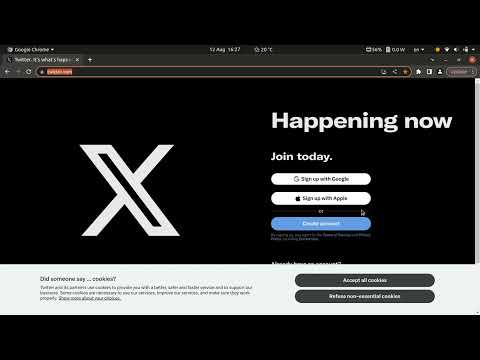
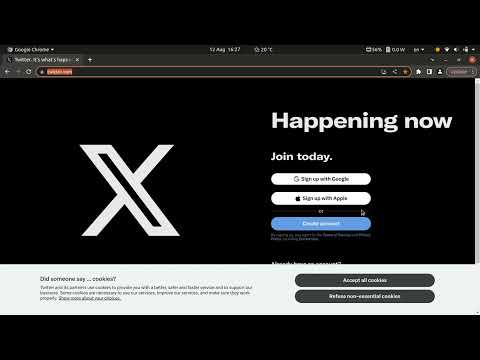
Overview
Navigate bookmarks easily from the search bar
Bookmark Search is a Chrome extension designed to enhance your browsing experience by providing a fast and efficient way to search through your bookmarks. With a simple keyboard shortcut, you can activate the extension, start typing your search query, and navigate through your bookmarks right from the search bar. This extension streamlines the process of accessing your saved web pages, making it easy to find and open your favorite content without the need to manually navigate through your bookmark folders. Usage: 1. Open the search bar and press "b" followed by either tab or space. 2. Start typing your bookmark name. 3. Select the bookmark and press Enter to open the page. With Bookmark Search, accessing your bookmarks has never been easier. Say goodbye to navigating through nested bookmark folders – now you can find and open your saved web pages with just a few keystrokes. Note that bookmarks with the same name under the same directory is not supported. If this tool helps you too send me a ☕️ https://www.buymeacoffee.com/aliarsen
4 out of 51 rating
Details
- Version1.0
- UpdatedAugust 13, 2023
- Offered byaliarszen
- Size12.45KiB
- LanguagesEnglish
- Developer
Email
arsen.shares@gmail.com - Non-traderThis developer has not identified itself as a trader. For consumers in the European Union, please note that consumer rights do not apply to contracts between you and this developer.
Privacy
This developer declares that your data is
- Not being sold to third parties, outside of the approved use cases
- Not being used or transferred for purposes that are unrelated to the item's core functionality
- Not being used or transferred to determine creditworthiness or for lending purposes