Blurry - Blur unwanted content
9 ratings
)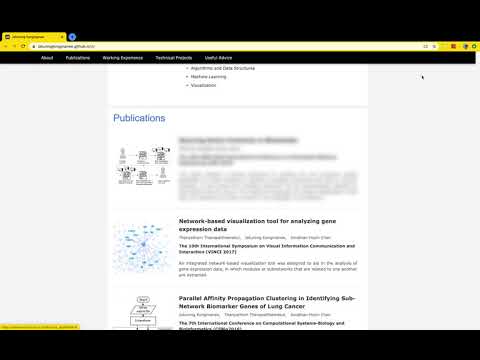
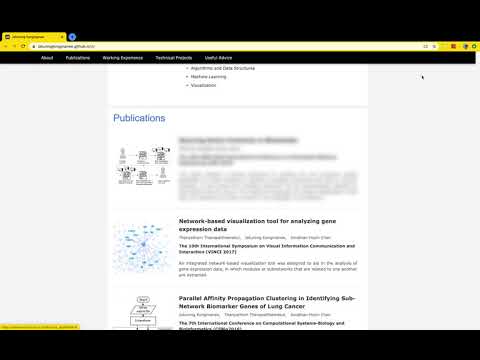
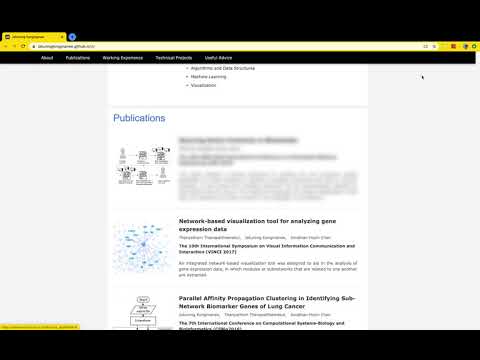
Overview
Blur content on any webpage with the customized blur level
Blurry - Blur unwanted contents on any webpage with the customized blur level Have you ever wanted to blur or delete any content on a webpage before sharing it with friends? Have you ever felt tired of downloading and blurring some privacy content before printing from the webpage? Have you ever ... Blurry allows you to blur the contents on any webpage before do your things! The blur level can be adjusted and the setting will be saved across all active tabs. It also allows you to blur only the piece of content that you don't need it to show. How would you do when you don't want the blur anymore? Do not worry, it has an option for that, one click and all blurry masks* will be removed from the webpage. Doesn't it sound simple and make your life easier? Please try it out and tell us how you feel 😉 ------------- * Blurry masks mean the ones created from the extension. The extension do not provide any options to modify the original content of webpages. Note: WE WILL NOT COLLECT ANY USER DATA. YOU ARE NOT LOSING YOUR PRIVACY THROUGH BLURRY!
4.1 out of 59 ratings
Google doesn't verify reviews. Learn more about results and reviews.
Details
- Version0.0.5
- UpdatedSeptember 27, 2020
- Offered bySmile
- Size48.57KiB
- LanguagesEnglish (United States)
- Developer
Email
th.thanyathorn@gmail.com - Non-traderThis developer has not identified itself as a trader. For consumers in the European Union, please note that consumer rights do not apply to contracts between you and this developer.
Privacy
Support
For help with questions, suggestions, or problems, please open this page on your desktop browser