BlurGuard
1 rating
)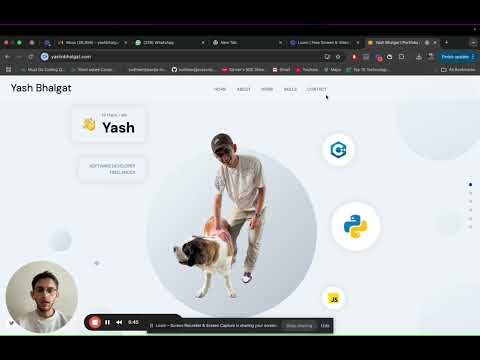
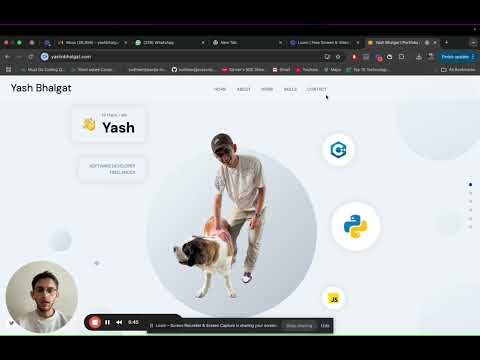
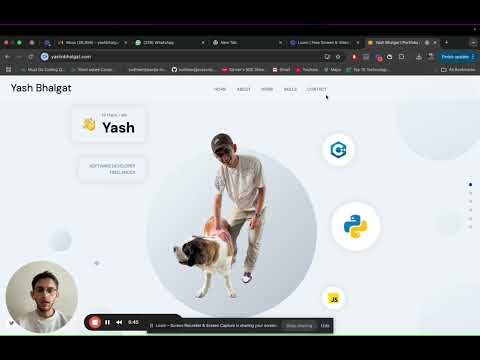
Overview
Selectively blur text, areas, and elements on any webpage
Page Blur Pro is a powerful Chrome extension designed to protect sensitive information during screen sharing or browsing. It enables you to selectively blur text, specific areas, or entire elements on any webpage, ensuring that confidential details stay hidden from view. Here’s what the tool does and why you should install it: What It Does Selective Blurring Modes: Text Blur: Instantly blur selected text on a page to hide confidential details such as passwords, IDs, or private messages. Area Blur: Use a simple mouse gesture (with a crosshair cursor) to draw a box around any part of your screen to conceal sensitive content, such as personal data or confidential documents. Element Blur: Automatically blur entire elements on a page (like images, form fields, or entire sections) with a single click. Real-Time User Interaction: The extension’s intuitive popup interface allows you to switch between blur modes effortlessly. Adjust the blur intensity on the fly with a customizable slider, giving you precise control over how much information is concealed. Immediate Visual Feedback: When you enable the Area Blur mode, the cursor instantly changes to a crosshair, signaling that you can directly mark the region you want to blur. Blurred areas are updated immediately on the page, ensuring that your sensitive information is protected in real time. Unblur Options: Easily remove the blur effect either from individual elements or clear all blurs at once if you need to reveal the information later. The extension maintains a list of all active blurs, allowing you to manage your screen content effectively. Seamless Integration: Built using modern web technologies, the extension injects custom JavaScript and CSS into webpages while ensuring minimal performance impact. It utilizes Chrome’s storage APIs to remember your settings, providing a consistent experience across sessions. Why Users Should Install Page Blur Pro Enhanced Privacy and Security: Whether you’re screen sharing in meetings, presenting sensitive information, or simply browsing, you can confidently conceal any private data. Protect your personal and professional information from unintended exposure with just a few clicks. User-Friendly and Intuitive: Designed with simplicity in mind, Page Blur Pro requires no technical expertise. Even non-technical users can quickly learn to use its powerful features. The clear, easy-to-navigate interface ensures you can focus on your content without worrying about managing complex settings. Versatile and Adaptable: Ideal for professionals, educators, content creators, and remote workers who need to manage the display of sensitive information on the fly. Perfect for a variety of use cases—from blurring out confidential information during online presentations to protecting personal details when sharing your screen. Reliable Performance: Engineered with efficient content injection and robust messaging between background, content, and popup scripts, the extension provides smooth performance even on content-rich pages. With local storage of settings and instant updates, your preferred blur configurations are always ready when you need them. By installing Page Blur Pro, you gain complete control over what’s visible on your screen. This essential tool ensures that you can share your screen or browse securely, without worrying about exposing sensitive information. Enjoy a safer, more private browsing and sharing experience—install Page Blur Pro today!
5 out of 51 rating
Details
- Version1.1
- UpdatedApril 17, 2025
- Offered byyashbhalgat9657
- Size18.79KiB
- LanguagesEnglish (United States)
- DeveloperYash Nandkumar Bhalgat
5203 El Cerrito Dr, Canyon Crest Views Apt 216 Riverside, CA 92507 USEmail
yashbhalgat9657@gmail.comPhone
+1 949-745-7320 - TraderThis developer has identified itself as a trader per the definition from the European Union and committed to only offer products or services that comply with EU laws.
Privacy

This developer declares that your data is
- Not being sold to third parties, outside of the approved use cases
- Not being used or transferred for purposes that are unrelated to the item's core functionality
- Not being used or transferred to determine creditworthiness or for lending purposes