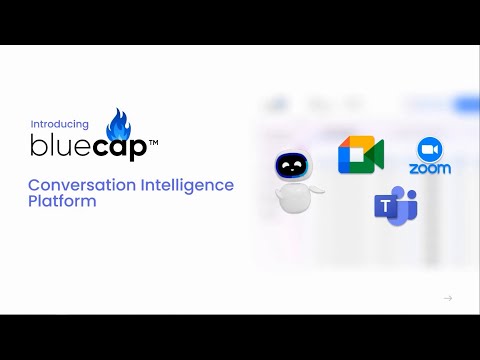
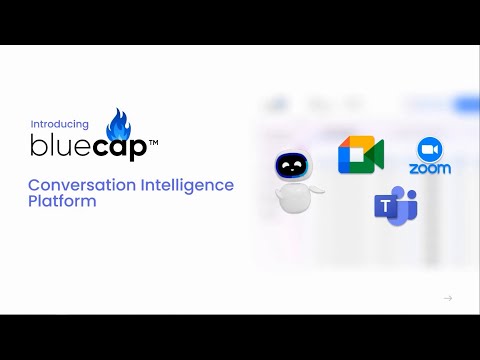
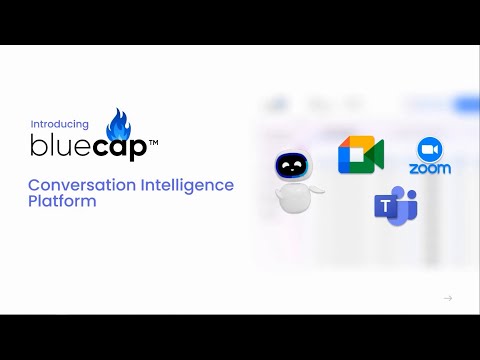
Overview
Effortless, human-like AI meeting note-taking for Zoom, Microsoft Teams and Google Meet.
Key Meeting Features: - Meeting Notes (Fully automated meeting notes in human-like language). - High-quality meeting transcription - Automated Meeting Recordings - Automated meeting summary in human-like natural language - Automated meeting key takeaways and tasks - Automated meeting follow-up email with actual meeting context and much more - Share meeting notes wth by email - Export meeting notes in a document or PDF. - Automated business risks and opportunities summary from meeting notes - Automate important and time-sensitive task reminders from meeting notes - Meeting participants' sentiment - Discussion topics and their sentiment - Automated Meeting Follow-up Email using conversation context - Meeting Analytics for marketing and operational efficiency - Speech Analytics - Deals risks and opportunities For more information on Bluecap.ai Meeting Assistant, visit https://www.bluecap.ai Happy meetings!
5 out of 512 ratings
Google doesn't verify reviews. Learn more about results and reviews.
Details
- Version1.0.5
- UpdatedNovember 20, 2022
- Size58.61KiB
- LanguagesEnglish
- DeveloperWebsite
Email
parth@uclab.ai - Non-traderThis developer has not identified itself as a trader. For consumers in the European Union, please note that consumer rights do not apply to contracts between you and this developer.
Privacy
bluecap™ Meeting Assistant has disclosed the following information regarding the collection and usage of your data. More detailed information can be found in the developer's privacy policy.
bluecap™ Meeting Assistant handles the following:
This developer declares that your data is
- Not being sold to third parties, outside of the approved use cases
- Not being used or transferred for purposes that are unrelated to the item's core functionality
- Not being used or transferred to determine creditworthiness or for lending purposes
Support
For help with questions, suggestions, or problems, please open this page on your desktop browser