BlaBla Commentz - Official Extension

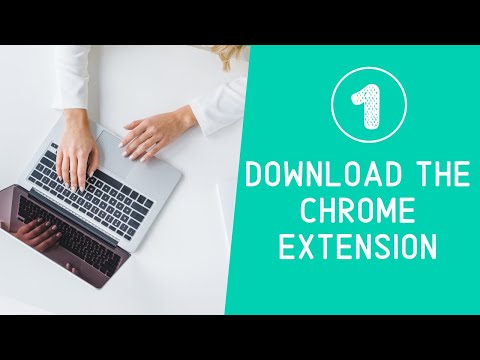

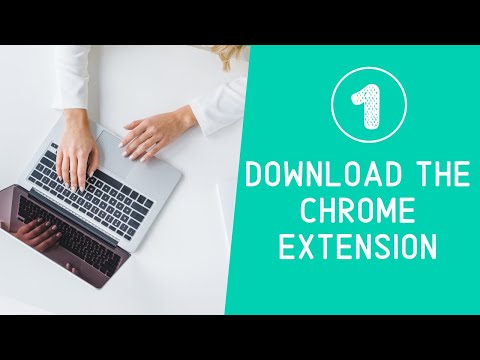
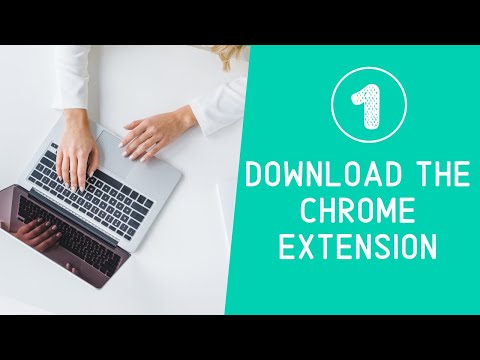

Overview
BlaBla Commentz - Online ESL Feedback Assistant
BlaBla Commentz is an ESL Feedback Assistant app and we just launched our very own browser extension to help you finish your feedback even faster! If you're teaching online and you have to evaluate your students after class, we have a solution for you 👍 FAQ: 1. How do I install the extension? Please click the "Add to Chrome" button in the top right corner. If you need help please watch this video: https://tinyurl.com/rgqg7j7 2. I can't see the "BlaBla Commentz" button on my feedback page, what should I do? Please make sure that you log in to the extension. Click the blabla icon in the top right corner of your browser and log in with your log in info. If you're still having issues please reach out to us via support@blablacommentz.com 3. Will all my templates be available that I created using the web version of BlaBla Commentz? YES! They will all be there, plus we added an option to select feedback from the cloud. You can now filter our database to see what others have said about that specific student you had in your class (done automatically by student ID). Additionally, you can now filter our cloud feedback to see what others have said to other students who had that same lesson (filtered automatically by lesson ID). 4. Can I create new templates from within the extension? Unfortunately, this option is not available at the moment. To add new Templates please visit our web app and create templates the old way. They will be instantly visible in your extension. To create new templates please visit: https://app.blablacommentz.com or schedule a FREE training where our dedicated trainer will help you update your profile. Please register via this link: https://calendly.com/blabla_commentz/blabla-training-with-debbie 5. I am unable to log in to the browser extension? Please check if your browser is blocking any cookies from the school's website. If it's still not working please send us a screenshot at support@blablacommentz.com and we'll promptly assist you in resolving this issue. 6. My feedback is in 3rd person, I need to change all of my Templates to direct feedback (ex. Hey Mike, I really enjoyed having you in my class today), what should I do? Please contact us at support@blablacommentz.com and we'll help you transition to direct feedback with ease. 7. I purchaced a subscription for a web app, will I be able to log in with the same account to your browser extension? Yes! Please use the same log in info. If you encounter any issues please let us know. Should you need any assistance or if you have any questions please email us at support@blablacommentz.com and our tech team will reach out to you post-haste! 🐧
5 out of 54 ratings
Details
- Version1.2.0
- UpdatedDecember 11, 2019
- FeaturesOffers in-app purchases
- Size1.35MiB
- LanguagesEnglish
- Developer
- Non-traderThis developer has not identified itself as a trader. For consumers in the European Union, please note that consumer rights do not apply to contracts between you and this developer.
Privacy

Support
For help with questions, suggestions, or problems, please open this page on your desktop browser