Bitbucket Pull Request Sharing
5.0(
1 rating
)ExtensionDeveloper Tools12 users
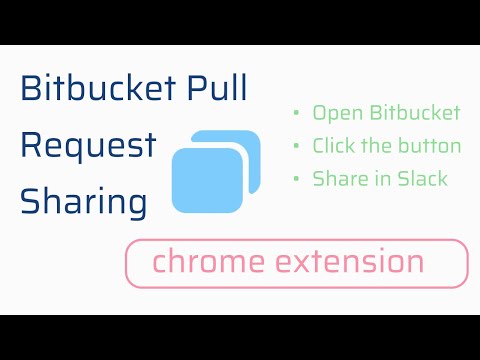
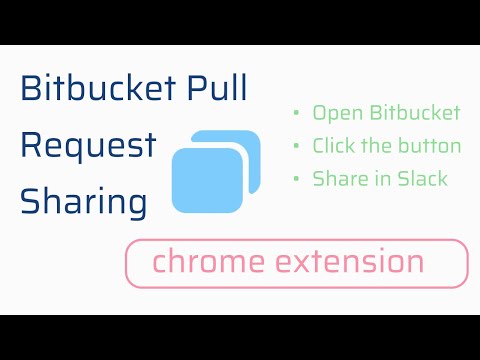
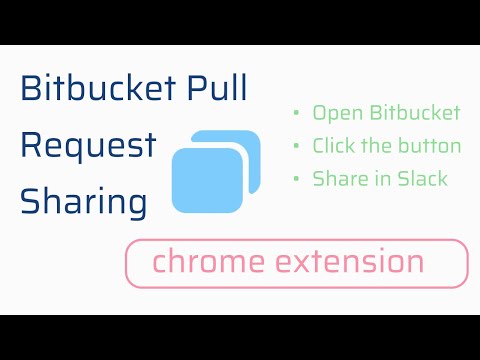
Overview
Copies pull request links from bitbucket page.
This extension copies pull request links from Bitbucket page and pastes it to the clipboard in link format. Bitbucket doesn't have a function to copy all your pull requesters and you do it manually. It's very slow. With this extension you press one button and share pull requests with your teammates. Extension works with bitbucket "Overview" and "Pull Requests" pages. It is open source chrome extension. See the source code in the github page.
5 out of 51 rating
Details
- Version2.1.1
- UpdatedMay 30, 2024
- Offered byfactoryworkman
- Size11.36KiB
- LanguagesEnglish
- Developer
Email
factoryworkman@gmail.com - Non-traderThis developer has not identified itself as a trader. For consumers in the European Union, please note that consumer rights do not apply to contracts between you and this developer.
Privacy

Manage extensions and learn how they're being used in your organization
The developer has disclosed that it will not collect or use your data.
This developer declares that your data is
- Not being sold to third parties, outside of the approved use cases
- Not being used or transferred for purposes that are unrelated to the item's core functionality
- Not being used or transferred to determine creditworthiness or for lending purposes
Support
For help with questions, suggestions, or problems, please open this page on your desktop browser