
Extractify - Lite
6 ratings
)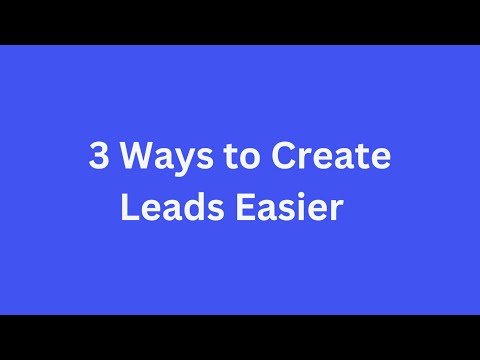
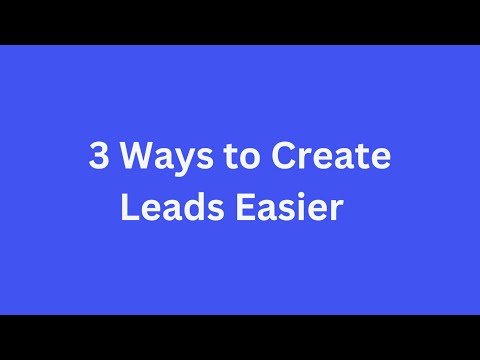
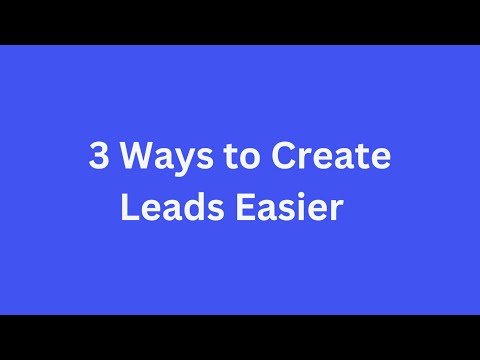
Overview
Extracts all assets from a website.
🔍 Extractify Lite: The Ultimate Web Data Extraction Tool Version: 2.1 Description: Extractify Lite is your all-in-one Chrome extension for seamless content extraction. Whether you're a researcher, marketer, designer, or analyst, this powerful tool simplifies the process of gathering assets from websites. With features like advanced media extraction, AI-powered summaries, and lead generation capabilities, Extractify Lite saves time and effort while ensuring accuracy. Key Features: 📸 Comprehensive Media Extraction: Effortlessly extract images, videos, audio files, PDFs, and raw text from any website. Preview assets before downloading to ensure you get exactly what you need. ⭐ Review Scraping: Gather reviews from platforms like Google Play and the Apple App Store for sentiment analysis and competitive insights. 🧠 AI Summaries and Keywords: Leverage built-in AI to generate concise summaries, extract keywords, and capture essential insights from web pages—perfect for research and content analysis. 🔒 User-Friendly and Secure: Enjoy a clean, intuitive interface built for efficiency and privacy. All extractions are processed locally, ensuring your data remains secure. Exclusive Premium Features: 🗂 URL List Manager: Organize and manage URLs effortlessly. Create lists, add pages, and batch-process them using the Extractify web app. ⏳ Extraction History: Access your past extractions anytime without revisiting websites, saving you valuable time. 🤖 Custom AI Assistant: Dive deeper into your extracted data with personalized AI tools to summarize, analyze, and organize findings. How to Use: 📥 Install Extractify Lite: Add the extension from the Chrome Web Store. ⚙ Activate the Extension: Click the icon in Chrome’s toolbar to configure your settings. 📂 Extract Content: Select media types and click “Extract & Download” or “Extract & Preview” to collect assets. 🌐 Leverage the Web App: Unlock advanced features like batch processing and AI analysis by linking the extension to the Extractify web app. 🎉 Special Offer: Start your journey with a free trial of premium features via the Extractify web app! Contact us at support@extractify.site to request a demo today. Recent Updates: 🚀 Version 2.1: Enhanced tracking and improved UI. ✨ Version 2.0: Added review scraping, AI summaries, keyword extraction, URL List Manager, and extraction history tracking. 📧 Version 1.2: Integrated email extraction (premium) and web app functionalities. 🛠 Version 1.1: Improved folder naming and subdomain extraction. 🔐 Permissions: 🔗 ActiveTab: Accesses the current tab for real-time media extraction. 📥 Downloads: Saves extracted files directly to your computer. 💾 Storage: Temporarily stores URLs for preview and history features. 📜 Privacy Policy: We respect your privacy. Extractify Lite processes all data locally on your device and does not store or share personal information. 📞 Support: Need help or have suggestions? Contact us at support@extractify.site. Your feedback helps shape the future of Extractify Lite!
4.3 out of 56 ratings
Google doesn't verify reviews. Learn more about results and reviews.
Details
- Version2.1
- UpdatedDecember 24, 2024
- FeaturesOffers in-app purchases
- Offered byStefanos Ts.
- Size31.44KiB
- LanguagesEnglish
- DeveloperStefanos Ts.
G. Papandreou 78 Thessaloniki 54655 GREmail
support@media-extractor.online - Non-traderThis developer has not identified itself as a trader. For consumers in the European Union, please note that consumer rights do not apply to contracts between you and this developer.
Privacy
This developer declares that your data is
- Not being sold to third parties, outside of the approved use cases
- Not being used or transferred for purposes that are unrelated to the item's core functionality
- Not being used or transferred to determine creditworthiness or for lending purposes
Support
For help with questions, suggestions, or problems, please open this page on your desktop browser