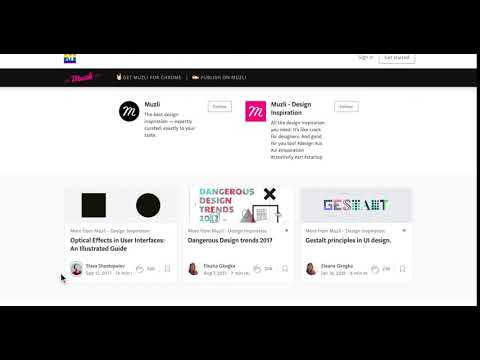
Overview
Click elements to delete them from the page
Fed up with those pesky banners and huge navbars taking up all your valuable screen real estate? We are too, so here's the perfect little tool for you. Simply install the extension and then hold down the "b" key on your keyboard while moving your mouse. You'll see a purple overlay on the element you want to delete. Just click it and let it "bGone!" Don't worry if you've deleted something important. You can double-tap the "b" key and it will restore the last element you deleted. Also, a simple page refresh will restore everything to normal.
0 out of 5No ratings
Details
- Version1.2
- UpdatedAugust 31, 2019
- Size15.46KiB
- LanguagesEnglish
- Developer
- Non-traderThis developer has not identified itself as a trader. For consumers in the European Union, please note that consumer rights do not apply to contracts between you and this developer.
Privacy

Manage extensions and learn how they're being used in your organization
The developer has not provided any information about the collection or usage of your data.