Enhanced File Explorer for Chrome
3.4(
11 ratings
)ExtensionAccessibility1,000 users
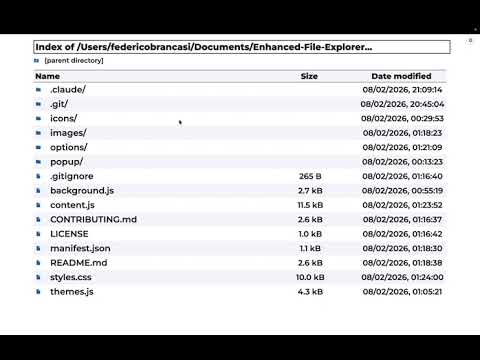
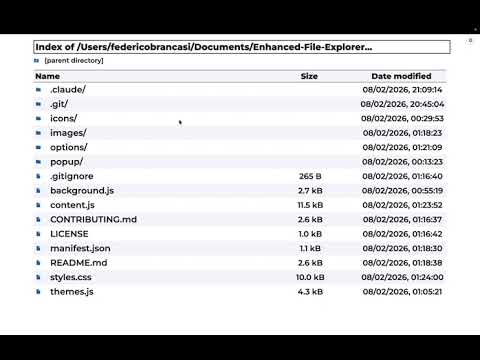
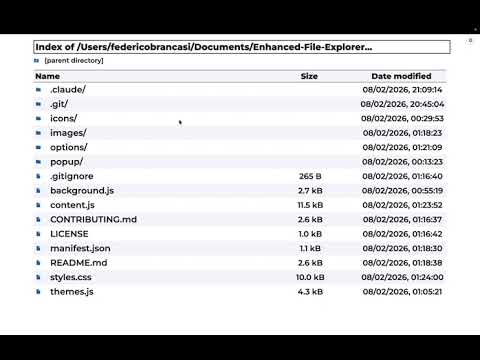
Overview
A beautiful file explorer for Chrome with 14 themes, custom colors, and font options
Improves chrome's file explorer when browsing local files. IMPORTANT: Enable "ALLOW ACCESS TO FILE URLS" in the extension settings for it to work properly. ✨ Features: • 14 built-in themes (Light, Dark, Ocean, Midnight, Forest, and more) • Create and save unlimited custom color schemes • 14 font options (Montserrat, Inter, Roboto, Fira Code, etc.) • SVG icons or emoji style • Quick settings toolbar for instant changes • Live preview in settings
3.4 out of 511 ratings
Details
- Version4.2.0
- UpdatedFebruary 10, 2026
- Offered byfedericobrancasi
- Size33.31KiB
- LanguagesEnglish
- Developer
Email
federicobrancasi@gmail.com - Non-traderThis developer has not identified itself as a trader. For consumers in the European Union, please note that consumer rights do not apply to contracts between you and this developer.
Privacy

Manage extensions and learn how they're being used in your organization
The developer has disclosed that it will not collect or use your data.
This developer declares that your data is
- Not being sold to third parties, outside of the approved use cases
- Not being used or transferred for purposes that are unrelated to the item's core functionality
- Not being used or transferred to determine creditworthiness or for lending purposes
Support
For help with questions, suggestions, or problems, visit the developer's support site