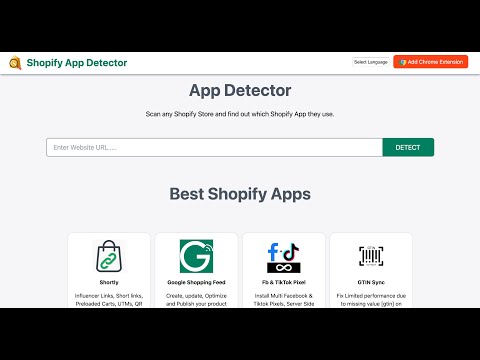
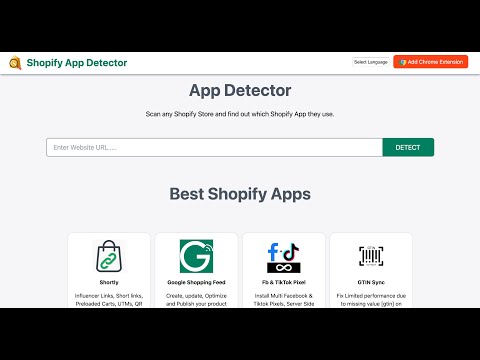
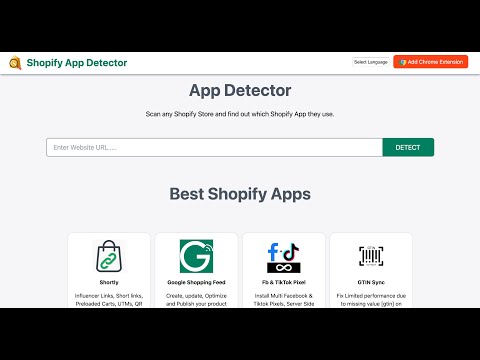
Overview
The best Shopify App detector for detecting Shopify Apps.
A Shopify App Detector is a tool that helps store owners identify which apps are currently installed on their Shopify store. This can be useful for several reasons, such as troubleshooting issues or identifying apps that may be causing conflicts or slow performance. There are several ways to detect which apps are installed on a Shopify store, and the best method will depend on the specific needs of the store owner. One popular method is to use the Shopify App Store. The Shopify App Store is a marketplace where store owners can browse and install apps for their stores. When an app is installed from the App Store, it will automatically appear in the list of installed apps in the admin. This makes it easy to see which apps are currently installed on the store. In addition to these options, store owners can also manually check the code on their store to see which apps are installed. This can be done by looking at the source code of the store's pages, or by using a code editor like Sublime Text or Atom to search for specific strings of code that are associated with particular apps. While this method can be more time-consuming and requires a certain level of technical knowledge, it can be useful for identifying apps that are not showing up in the admin or in a third-party app detector. Ultimately, the best Shopify App Detector will depend on the specific needs of the store owner. For those who want a quick and easy way to see which apps are currently installed, the App Store or a third-party app detector may be the best option. For those who are experiencing issues with their store or are looking for a more in-depth analysis, manually checking the code may be the best way to go. Whichever method you choose, it's important to keep in mind that an app detector is only one step in maintaining a healthy and well-performing store. It's also important to regularly review and update your apps, as well as keep an eye on the overall performance of your store. In conclusion, a App Detector is a useful tool for store owners to identify which apps are installed on their store. The Store and third-party app detector tools are easy to use options, whereas manually checking the code can provide a more in-depth analysis. Whichever method you choose, it's important to regularly review and update your apps to keep your store healthy and performing well.
5 out of 55 ratings
Google doesn't verify reviews. Learn more about results and reviews.
Details
- Version6.6
- UpdatedMay 11, 2024
- Size1.24MiB
- LanguagesEnglish
- Developer
- Non-traderThis developer has not identified itself as a trader. For consumers in the European Union, please note that consumer rights do not apply to contracts between you and this developer.
Privacy
Best Shopify App Detector has disclosed the following information regarding the collection and usage of your data. More detailed information can be found in the developer's privacy policy.
Best Shopify App Detector handles the following:
This developer declares that your data is
- Not being sold to third parties, outside of the approved use cases
- Not being used or transferred for purposes that are unrelated to the item's core functionality
- Not being used or transferred to determine creditworthiness or for lending purposes
Support
For help with questions, suggestions, or problems, visit the developer's support site