Youtube Video Skip Ad Trigger
222 ratings
)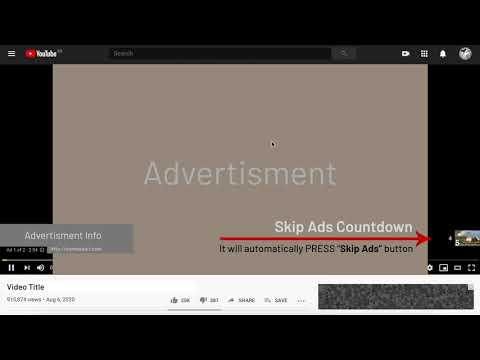
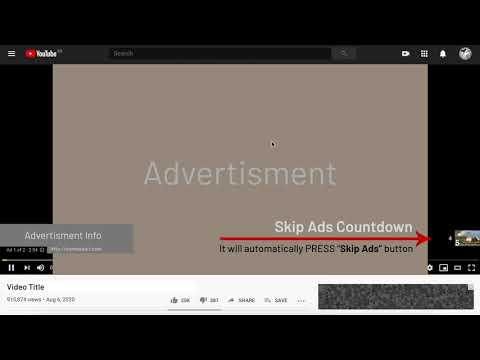
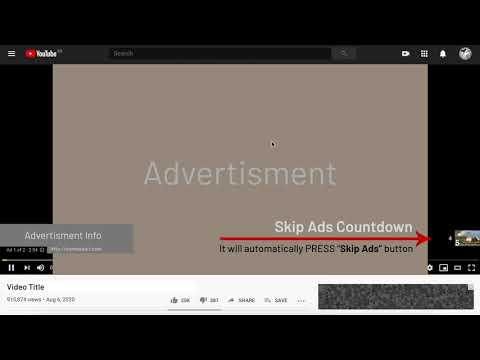
Overview
A plugin for automatically pressing 'Skip Ads' button on youtube videos.
🚫 DO NOT USE AD-BLOCKERS. Ad-blockers are evil, why should we block ads from those content creators who are entertaining/teaching us? Just skip the ad instead of blocking. 🥳 GREAT NEWS: YouTube won't block this extension as we don't block the ads but just skip them. This is the Future 🧬 The smartest YouTube ad skipper for Chrome since 2017. The main intention of this extension is to Skip the Ad without the video publisher losing money. This is an Ad-Skipper not an Ad-Blocker. This extension allows you to skip ads while watching YouTube. This extension has 4 different ways to skip the ad to make sure we are fair to the video publishers. The features include: ✅ Skip Ad Automatically after Countdown ✅ Works on the latest silent ads, which are not blocked by popular ad blocker extensions. ✅ Clicks the 'skip ads' button in less than 1 sec. ✅ Automatically Close Ad-Banners ✅ Skip Ads even before the countdown starts ✅ Skip Ads after 30 seconds ✅ Skip Ads after 60 seconds ✅ Low CPU/Memory consumption ✅ more features coming to have the best experience for you and the video creator Works on: ✅ Google Chrome ✅ Mozilla Firefox ✅ Microsoft Edge Download now and forget about annoying ads. A plugin for automatically pressing Skip Ad button on youtube videos. This extension simply helps you automatically CLICK the "Skip Ad" button once it's visible. This way even the content creator gets paid and you don't need to manually click the "Skip Ad" button. Everyone Happy!!! You have option to select when the Video Ad should be skipped. The extension also support closing of Ad-Banners which appears in the center bottom of video. PRIVACY POLICY: This extension does not track any user data, and therefore does not require a detailed privacy policy. If this is insufficient please email browserextension@010pixel.com Support this extension: https://coffee.010pixel.com
4.2 out of 5222 ratings
Details
- Version2.4.8
- UpdatedAugust 5, 2024
- Offered by010pixel
- Size954KiB
- Languages10 languages
- Developer
Email
010pixel@gmail.com - Non-traderThis developer has not identified itself as a trader. For consumers in the European Union, please note that consumer rights do not apply to contracts between you and this developer.
Privacy
This developer declares that your data is
- Not being sold to third parties, outside of the approved use cases
- Not being used or transferred for purposes that are unrelated to the item's core functionality
- Not being used or transferred to determine creditworthiness or for lending purposes
Support
For help with questions, suggestions, or problems, please open this page on your desktop browser