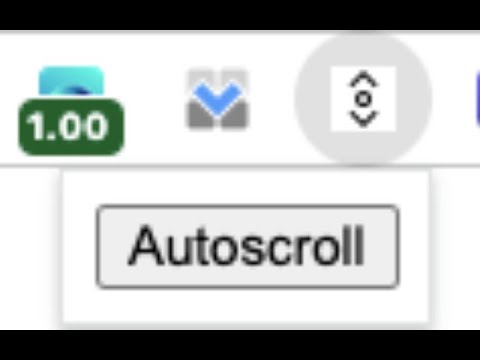
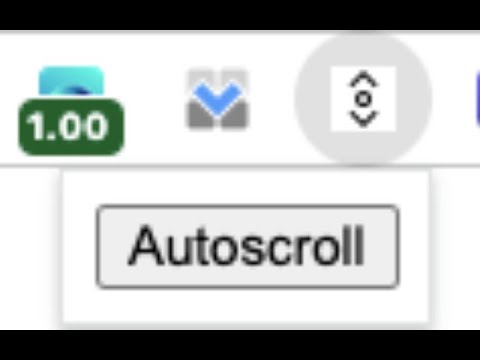
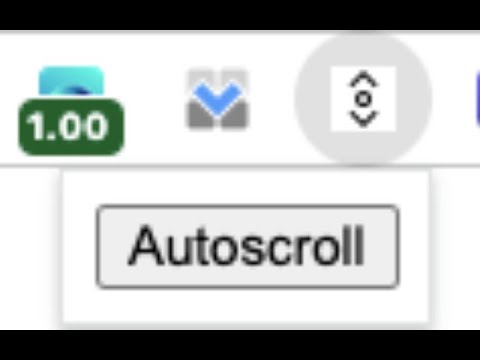
Overview
The AutoScroll Chrome extension provides an effortless, hands-free scrolling solution for users who need continuous page navigation…
The AutoScroll Chrome extension provides an effortless, hands-free scrolling solution for users who need continuous page navigation without manual input. Whether you’re reading long articles, reviewing documents, or browsing social media, this extension enables you to scroll pages automatically with a single click. No more repetitive scrolling—just activate automatic webpage scrolling, and let the extension move the content at your preferred pace. Its user-friendly design allows for seamless operation. You can enable scrolling with ease, freeing yourself from the constant need to manually navigate lengthy pages. Whether you need a slow, steady scroll for in-depth reading or a faster pace to quickly skim content, the extension adapts perfectly to your browsing style. The AutoScroll Chrome extension works across all websites, ensuring a consistent and smooth experience no matter what you’re viewing. Whether you’re conducting research, catching up on news, or exploring online content, this Chrome scrolling extension simplifies your workflow, enhancing productivity and delivering a more convenient browsing experience.
5 out of 51 rating
Google doesn't verify reviews. Learn more about results and reviews.
Details
- Version1.0
- UpdatedOctober 15, 2024
- Offered byEBM Group
- Size39.95KiB
- LanguagesEnglish (United States)
- Developer
Email
michaellu8@gmail.com - Non-traderThis developer has not identified itself as a trader. For consumers in the European Union, please note that consumer rights do not apply to contracts between you and this developer.
Privacy
This developer declares that your data is
- Not being sold to third parties, outside of the approved use cases
- Not being used or transferred for purposes that are unrelated to the item's core functionality
- Not being used or transferred to determine creditworthiness or for lending purposes
Support
For help with questions, suggestions, or problems, please open this page on your desktop browser