AutoPhil: Autofill + ChatGPT + OCR
11 ratings
)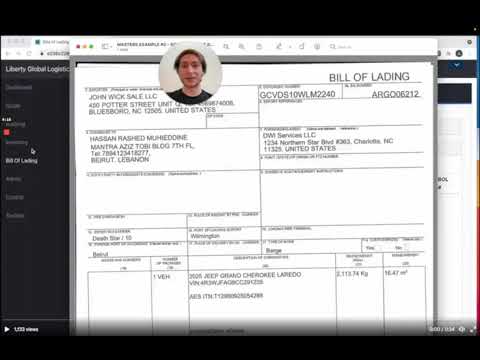
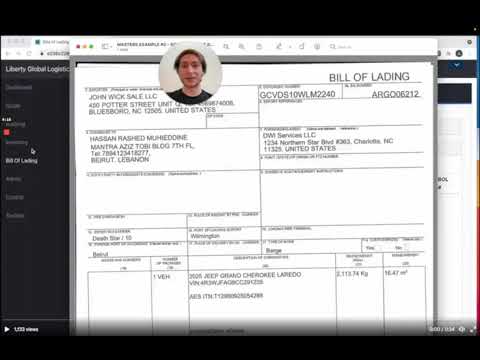
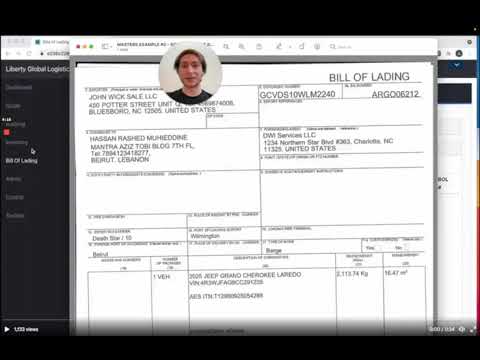
Overview
Never copy and paste data again. Extract and autofill data from any PDF autofill it anywhere you need it.
Never copy ✂️ + paste 📋 data again with AutoPhil Automate your data entry and form completion today with AI-powered autofill. Autofill data from any source to any webpage instantly. AutoPhil works over 80% faster compared to traditional copy and paste. Here are some ways to use AutoPhil: 🌟 Personal: Streamline travel bookings and account creation forms 🌟 Healthcare: Instantly scan, extract, and fill report data 🌟 Logistics: Instantly populate orders and documents 🌟 Finance: Accurate and efficient data management Simply drag and drop your document and our extension automates online form-filling. ➤TLDR 📚 Drag and drop your PDFs onto AutoPhill and automatically fill out any form on the web. What will you do with 80% more time⌛?
4.6 out of 511 ratings
Details
- Version2.1.1
- UpdatedMay 30, 2023
- Offered byareibman
- Size2.13MiB
- LanguagesEnglish (United States)
- Developer
Email
areibman@gmail.com - Non-traderThis developer has not identified itself as a trader. For consumers in the European Union, please note that consumer rights do not apply to contracts between you and this developer.
Privacy

This developer declares that your data is
- Not being sold to third parties, outside of the approved use cases
- Not being used or transferred for purposes that are unrelated to the item's core functionality
- Not being used or transferred to determine creditworthiness or for lending purposes
Support
For help with questions, suggestions, or problems, please open this page on your desktop browser