AUTOMATOOR
9 ratings
)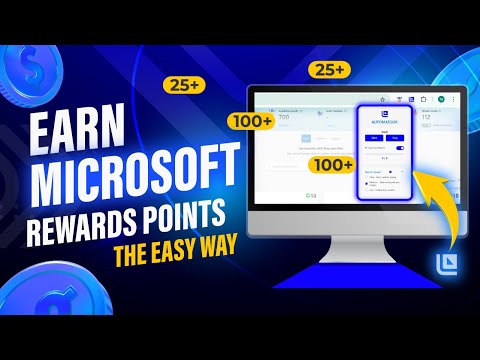
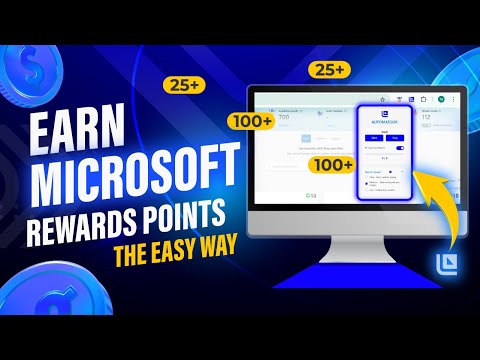
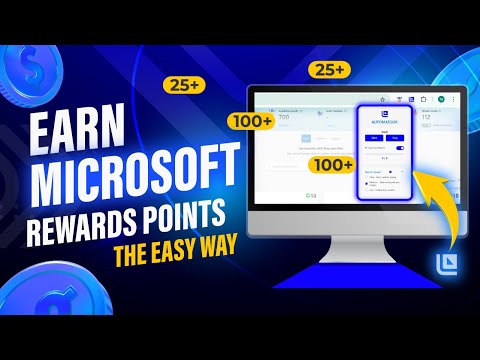
Overview
Automate Bing Searches & Earn Microsoft Rewards on Autopilot
🚀 Automatoor – Automate Bing Searches & Earn Microsoft Rewards on Autopilot Earn Microsoft Rewards points the easy way. Automatoor is your powerful Chrome assistant that automates Bing searches for you—quietly in the background—so you can earn Microsoft Rewards points without lifting a finger. With customizable speed controls, background search execution, and smart tracking, Automatoor makes passive point-earning a breeze. 💡 Why Automatoor? 100% passive rewards earning Flexible and user-friendly design No intrusive ads or tracking Built-in customization and control Premium upgrades for PRO users 🧠 Core Features (Free Version: Limited Features) ✅ Automated Bing Searches Easily automate your daily searches for desktop and Edge. Set it and forget it. ✅ Realistic Search Speeds Choose between three search speeds to match your preferred level of realism: Slow: Most human-like (450–700ms typing, 15–20s per search) Medium: Balanced for realism and speed (200–400ms typing, 10–15s per search) Fast: Blazing fast, less realistic (80–200ms typing, 7–11s per search) ✅ Background Search Execution Automatoor runs searches in pinned background tabs—so your browsing session stays uninterrupted. ✅ Custom Search Limits Set how many searches you want per session. Start/stop at any time with full control. ✅ Privacy First We do not collect or store your data. Ever. 🔓 Premium Features – Take It to the Next Level ♾️ Unlimited Searches Enable "Unlimited Mode" to bypass typical search limits. Searches will continue endlessly until you manually stop the session. Visual cues like infinity symbols and animated progress bars keep you informed when this mode is active. 🕒 Tackle Cooldown Mode Activate a stealth-friendly search cycle: 4 searches every 15 minutes, followed by a brief cooldown. This natural pattern helps avoid detection by mimicking human search behavior. ⚠️ Disclaimer: Automating Bing searches may violate Microsoft’s Terms of Service. Use at your own risk. We are not responsible for account actions taken by Microsoft.
4.1 out of 59 ratings
Details
- Version2.0
- UpdatedJune 2, 2025
- FeaturesOffers in-app purchases
- Offered bynexdev07
- Size61.94KiB
- LanguagesEnglish
- Developer
Email
nexdev07@gmail.com - Non-traderThis developer has not identified itself as a trader. For consumers in the European Union, please note that consumer rights do not apply to contracts between you and this developer.
Privacy
AUTOMATOOR has disclosed the following information regarding the collection and usage of your data. More detailed information can be found in the developer's privacy policy.
AUTOMATOOR handles the following:
This developer declares that your data is
- Not being sold to third parties, outside of the approved use cases
- Not being used or transferred for purposes that are unrelated to the item's core functionality
- Not being used or transferred to determine creditworthiness or for lending purposes
Support
For help with questions, suggestions, or problems, please open this page on your desktop browser