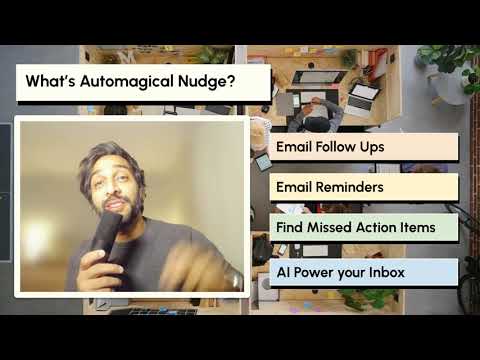
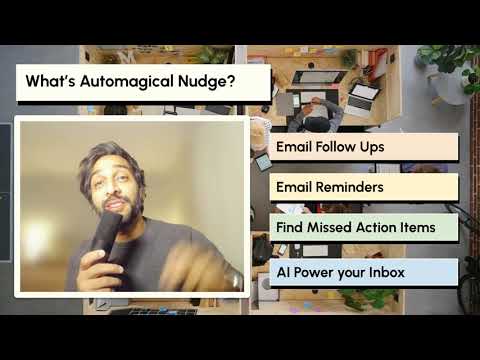
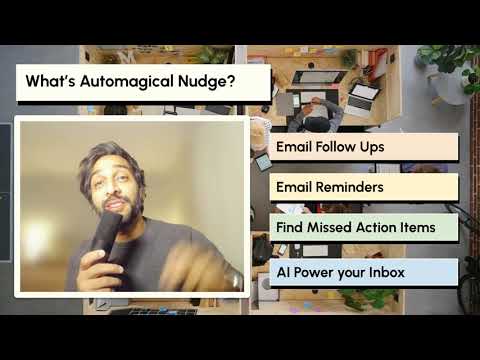
Overview
An intelligence layer for your inbox. Automate email followups, reminders, connect to Quickbooks, Stripe, etc.
✨ Meet your Gmail intelligence layer. Automate email followups, setup email sequences, set email reminders, and find action items in your AI-powered Gmail dashboard. Connect to invoicing and customer data platforms. Even works in the Gmail mobile app! 💰 Free for life with the Basic tier 💰 Why Choose Automagical Nudge? ✅ Simple Setup Install in one click --> Just open Gmail and start setting up email follow ups, email sequences, and email reminders. 🤖 Automated Follow-Ups --> No more copy-pasting or resending. Let Nudge follow up for you automatically until you get a reply. 🔄 Email Sequences That Auto-Stop --> Setup email sequences and reminders that automatically stop when anyone replies. ✨ AI-Powered Context & Generation --> Use the "Generate with AI" button to auto-compose follow-up emails. Our AI can summarize your original long-winded messages and intelligently insert Calendly or meeting links to reduce friction. 🧪 Outreach at Scale --> Attach "Nudge Sequences" to multiple emails at a time if you're catching up with many emails all at once—works on sent or received emails! 💰 QuickBooks & Stripe Integrations --> The ultimate financial command center. View open balances, customer history, and payment status in your sidebar. Create customers, invoices, or Stripe payment links directly from Gmail. 💳 Automated Invoice Reminders --> Set sequences that automatically trigger based on upcoming/overdue invoices and that stop the moment a payment is confirmed in QuickBooks or Stripe. 🧭 Inbox Monitor & Action Items --> Our AI scans your recent history to find, summarize, and create follow-up action items on important emails you forgot to respond to—all in a single pane of glass. ⏰ Smart Email Reminders --> Add unlimited reminders to any email—inbound or outbound—and get notified at exactly the right time. A simpler, more powerful alternative to Boomerang & FollowUpThen. 📬 Personalization & Human-First Logic --> Send sequences that don’t feel like bulk spam. Customize emails with dynamic fields and maintain the "Re:" thread history so your follow-ups look like genuine manual replies. 📝 Rich Text & Inline Media --> Compose nudges with bold/italics, links, bullet lists, and inline images. Your formatting is preserved across sequences, templates, and follow-ups. 📱 Works in the Gmail Mobile App --> Use Nudge on the go in the Gmail app for iOS and Android—create/manage reminders and sequences, and get notifications that stay in sync with desktop. (REQUIRES WORKSPACE ADDON) 📚 Reusable Templates --> Create and reuse unlimited email templates for sales, hiring, customer success, or event outreach to keep your messaging consistent. If you prefer AI-automation, personalization, and a featherweight install and user experience, try Automagical Nudge! 🌟 Why Professionals Choose Automagical Nudge ---------------------------------------------------------------------- ✅ Sales teams: Close more deals with sequences that stop on reply. ✅ Recruiters: Keep candidates warm without manual follow-ups. ✅ Founders & Marketers: Outreach at scale without spamming. ✅ Schools & Nonprofits: Simplify district or community communications. 📈 Trusted Globally ---------------------------------------------------------------------- Join 160M+ Automagical Apps users, including 50,000+ schools and businesses, saving time and ensuring nothing slips through the cracks.
5 out of 510 ratings
Details
- Version1.3.2
- UpdatedFebruary 2, 2026
- Size4.6MiB
- LanguagesEnglish
- DeveloperUnicorn MagicWebsite
New Place Iskanafeelna Bantry, Co. Cork P75TF80 IEEmail
support@automagicalapps.comPhone
+1 970-457-4648 - TraderThis developer has identified itself as a trader per the definition from the European Union and committed to only offer products or services that comply with EU laws.
Privacy
Automagical Nudge has disclosed the following information regarding the collection and usage of your data. More detailed information can be found in the developer's privacy policy.
Automagical Nudge handles the following:
This developer declares that your data is
- Not being sold to third parties, outside of the approved use cases
- Not being used or transferred for purposes that are unrelated to the item's core functionality
- Not being used or transferred to determine creditworthiness or for lending purposes
Support
For help with questions, suggestions, or problems, please open this page on your desktop browser