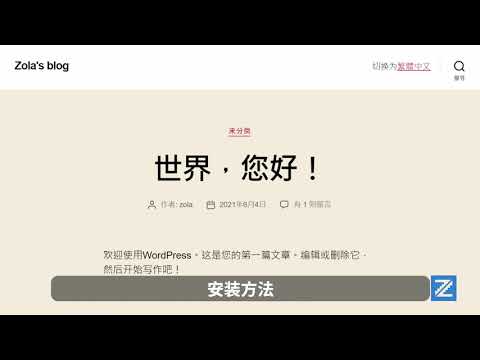
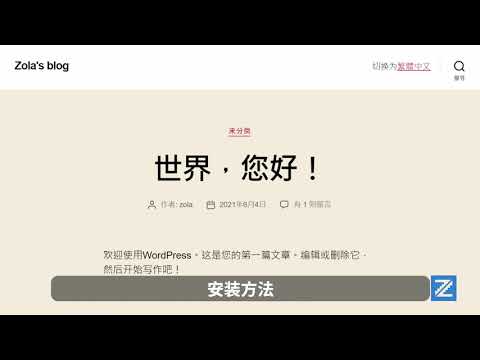
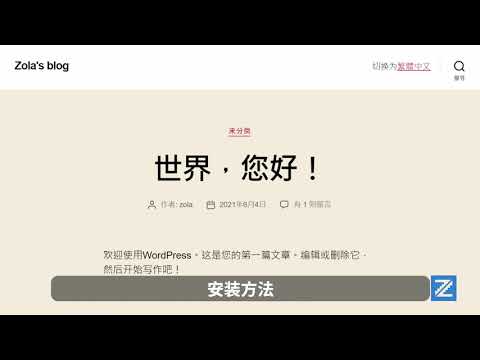
Overview
手動轉換瀏覽的網頁為繁體漢字,或轉換為簡體漢字,適應你的閲讀習慣。Manually switch to traditional or simplified Chinese characters (漢字) you are more accustomed to.
漢字寫法多樣,導致各地漢語使用者有不同漢字閱讀習慣。AutoHan專案是一段 JavaScript 程式碼,能切換至使用者偏好的繁體漢字或簡體漢字,讓閱讀無障礙。 使用方法:Chrome使用者在Google網上應用店搜尋 AutoHan,安裝AutoHan擴充套件程式,在工具列中固定後點右在工具列“漢”字圖示,或右鏈選擇轉“轉為繁體”或“轉為簡體“,即可將正在瀏覽的網頁切換至繁體漢字介面或簡體漢字介面,從而加快閱讀速度。 注意,本Chrome外掛並不會把“賈伯斯”轉換為“乔布斯”,也不會把“華人”轉換為“汉人”,更不會把“臺灣”轉換成“中国”。本外掛只會轉換單個的漢字。更多資訊請檢視我的們的網站 https://www.autohan.org/ 汉字写法多样,导致各地汉语用戶有不同汉字阅读习惯。AutoHan专案是一段 JavaScript 程序码,能切换至用戶偏好的繁体汉字或简体汉字,让阅读无障碍。 使用方法:Chrome用戶在Google网上应用店搜寻 AutoHan,安装AutoHan扩充套件程序,在工具列中固定后点右在工具列“汉”字图标,或右链选择转“转为繁体”或“转为简体“,即可将正在浏览的网页切换至繁体汉字接口或简体汉字接口,从而加快阅读速度。 注意,本Chrome插件并不会把“乔布斯”转换为“賈伯斯”,也不会把“漢人”“转换为华人”,更不会把“中國”转换成“台湾”。本插件只会转换单个的汉字。更多资讯请查看我的们的网站 https://www.autohan.org/
4.3 out of 510 ratings
Details
- Version0.3
- UpdatedJanuary 9, 2025
- Size113KiB
- Languages中文(台灣)
- Developer
- Non-traderThis developer has not identified itself as a trader. For consumers in the European Union, please note that consumer rights do not apply to contracts between you and this developer.
Privacy

This developer declares that your data is
- Not being sold to third parties, outside of the approved use cases
- Not being used or transferred for purposes that are unrelated to the item's core functionality
- Not being used or transferred to determine creditworthiness or for lending purposes
Support
For help with questions, suggestions, or problems, please open this page on your desktop browser