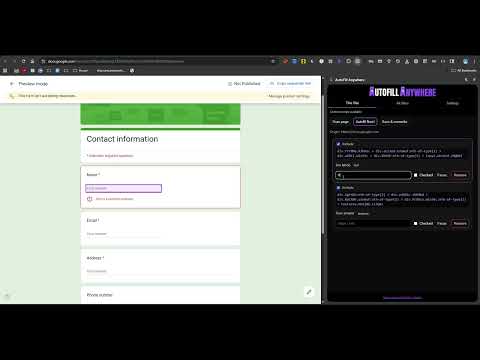
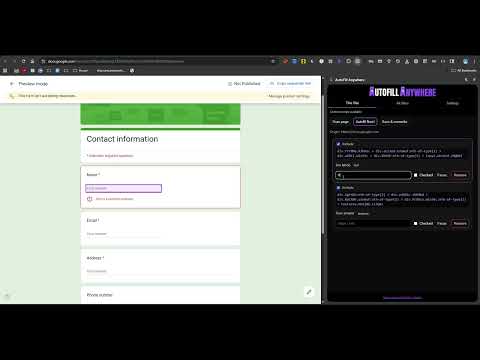
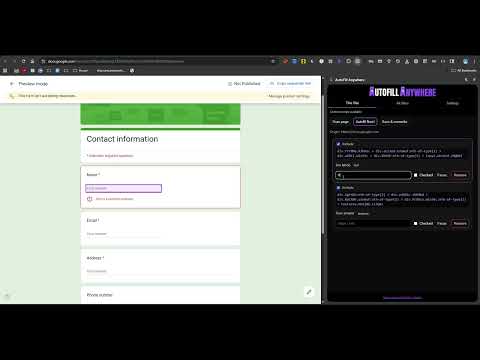
Overview
AutoFill Anywhere lets you save and re-use your form data. Auto-fill your forms with one click using a clean side panel.
AutoFill Anywhere puts form automation where you need it: right in a side panel. Scan a page to discover inputs, select the values you want, and save those settings per site origin. When you return, fill forms instantly from the panel — no hunting through menus or retyping repetitive data. Why install it? It saves time and reduces mistakes. Instead of manually filling the same fields across pages, you can create a small, reusable “profile” of the inputs you care about (including selects, checkboxes, and radio buttons). The extension highlights fields on the page so you’re always sure what will change, supports manual edits before filling, and can inject its content script when needed so it works on most sites automatically. AutoFill Anywhere is built for practicality and privacy: saved site configurations live in your browser (export/import included), it respects browser restrictions (it won’t attempt to script chrome:// pages), and it gives you tools — like a right-click “Find in AutoFill Anywhere” — to jump from a page element directly to the matching control in the panel.
0 out of 5No ratings
Details
- Version0.0.2
- UpdatedSeptember 26, 2025
- Size131KiB
- LanguagesEnglish
- Developer
- Non-traderThis developer has not identified itself as a trader. For consumers in the European Union, please note that consumer rights do not apply to contracts between you and this developer.
Privacy
This developer declares that your data is
- Not being sold to third parties, outside of the approved use cases
- Not being used or transferred for purposes that are unrelated to the item's core functionality
- Not being used or transferred to determine creditworthiness or for lending purposes
Support
For help with questions, suggestions, or problems, please open this page on your desktop browser