Autobound (ChatGPT for sales emails)
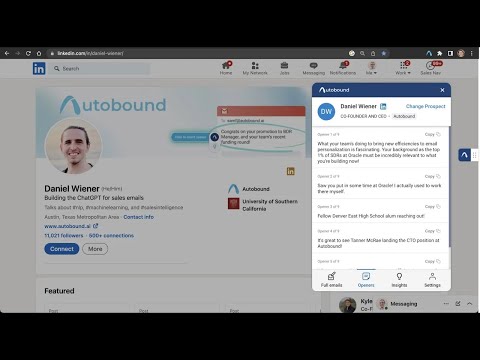
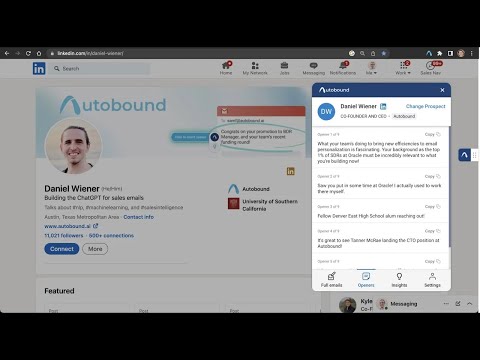
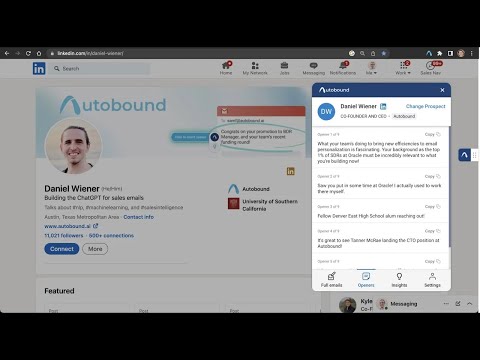
Overview
Autobound's AI increases email reply rate by generating individually personalized sales emails. Try our freemium today!
We get it: Researching prospects and writing personalized emails takes forever. That's where Autobound steps in - your AI-assistant that skyrockets your reply rate by instantly writing hyper-personalized emails based on billions of third party data points. Autobound empowers sellers, founders, and marketers to save hours daily, book more meetings, and increase revenue through: 1. Effortless Personalization: Generate highly customized emails in seconds using our Chrome Extension, or in bulk. Based on news, social, LinkedIn posts, podcast appearances, job openings, technologies used and more! 2. Access Comprehensive Contact Data: Stop overpaying for B2B contact data. With Autobound, you get access to our extensive database at no extra cost. Anyone using Google Chrome can get started in less than 30 seconds. ➤ How it works By instantly researching the recipient in the “To:” field in your drafted email, Autobound scours millions of data sources from across the web, then aggregates insights unique to both your email recipient and their employer. With a single click, Autobound's AI assistant generates a list of emails, and email openers, that are proven to spark conversations. ➤ Where it works You can use Autobound no matter what site you’re on! Our widget stays tucked away on the side of your screen, adjustable to where you want it. We have native integrations with LinkedIn, Gmail, Outreach, and Salesloft. For Gmail, Outreach and Salesloft Autobound starts working when you enter a recipient’s email address into the “to” field of an email. With 1 click, you can view Autobound’s suggested emails and email openers. On LinkedIn When you’re viewing a person's profile, Autobound is researching them, their industry, and company behind the scenes. Similar to Gmail/Outreach/Salesloft, when you click the Autobound icon, we’ll display personalized emails, email openers, and relevant insights. Any other website Simply click the Autobound icon to open “Autobound Anywhere”. From here, you can enter someone’s email or LinkedIn Profile URL, and Autobound will generate personalized content. ➤ What drives our personalization Autobound’s “listening engine” combs through the digital footprint of your email recipient, their employer, and industry to surface the most relevant insights. Some of the insights we track… On the INDIVIDUAL level: initiatives in current role, interests and hobbies, job changes, work anniversaries, schools attended, promotions & more. We’ll also identify experiences they share with you, such as if you both worked at the same company, live in the same city, etc. On the COMPANY level: funding rounds, acquisitions, competitor news, press releases, company initiatives, names of customers/investors, product launches, competitive technologies used, and more. ➤ Get started today Getting started is free, takes 30 seconds, and doesn’t require a credit card. All you have to do is install the Chrome Extension and start composing an email to a prospective customer within Gmail, Outreach, or Salesloft. ➤ Pricing Autobound has a free version. Our paid subscription starts at $39/user/month.
4.2 out of 55 ratings
Details
- Version8.4.10
- UpdatedJuly 24, 2025
- Size1.57MiB
- LanguagesEnglish
- DeveloperWebsite
Email
platformsupport@autobound.ai - Non-traderThis developer has not identified itself as a trader. For consumers in the European Union, please note that consumer rights do not apply to contracts between you and this developer.
Privacy
This developer declares that your data is
- Not being sold to third parties, outside of the approved use cases
- Not being used or transferred for purposes that are unrelated to the item's core functionality
- Not being used or transferred to determine creditworthiness or for lending purposes
Support
For help with questions, suggestions, or problems, please open this page on your desktop browser