Auto Shutdown
13 ratings
)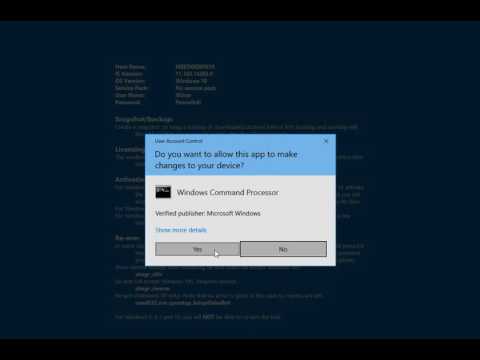
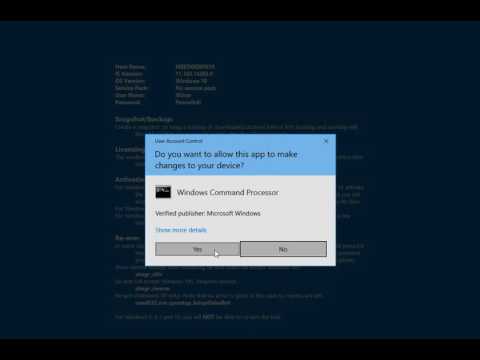
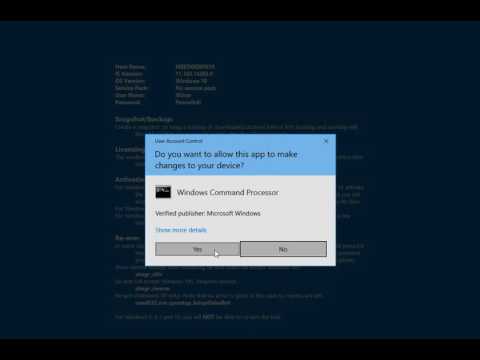
Overview
Executes a system-level command to shut down, hibernate or standby your operating system when all downloads are finished
Auto Shutdown extension executes a custom OS-level command when all downloading jobs are finished. This extension can be used to turn off the user's computer, hibernate it, or even run a custom command like playing a music song using a desktop application! Note that as of version 0.1.5, the extension keeps the system awake while the extension is enabled and there are active downloading jobs. This causes the system to not to go to the hibernate state. You can disable this feature on the options page. For this extension to work, a native messaging application needs to be installed. For more info please visit https://add0n.com/auto-shutdown.html To report bugs use: https://github.com/andy-portmen/auto-shutdown version 0.1.2: It is now possible to ask the extension to close the shutdown window (countdown window) when an external command is executed version 0.1.4: Keep the shutdown window on top (can be disabled from the options page)
3.2 out of 513 ratings
Google doesn't verify reviews. Learn more about results and reviews.
Details
- Version0.2.0
- UpdatedNovember 3, 2024
- Offered byMeryDev
- Size89.55KiB
- LanguagesEnglish
- Developer
Email
schomery.developer@gmail.com - Non-traderThis developer has not identified itself as a trader. For consumers in the European Union, please note that consumer rights do not apply to contracts between you and this developer.
Privacy
This developer declares that your data is
- Not being sold to third parties, outside of the approved use cases
- Not being used or transferred for purposes that are unrelated to the item's core functionality
- Not being used or transferred to determine creditworthiness or for lending purposes
Support
For help with questions, suggestions, or problems, visit the developer's support site