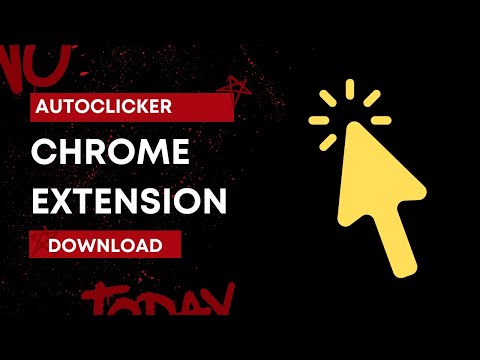
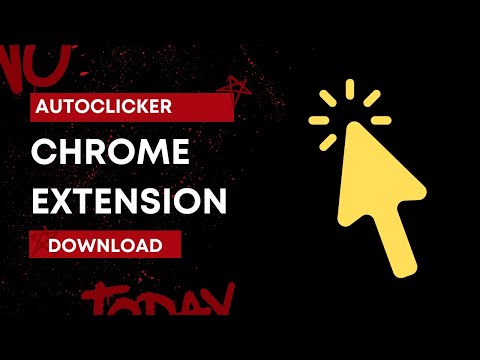
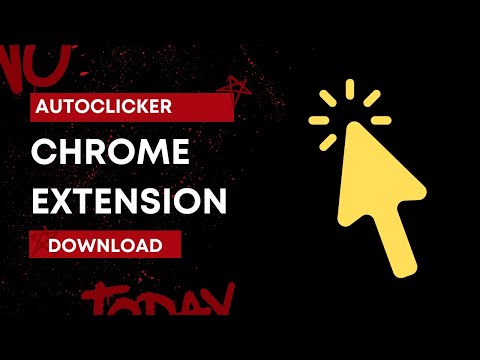
Overview
Automate Clicks
AutoClicker designed to automate repetitive clicking tasks. Perfect for testers, developers, avid gamers, and regular users, AutoClicker is your go-to tool for automated clicks. For the gaming community, AutoClicker is a game-changer. Eliminate the need for continuous clicking in idle, incremental, or clicker games like minecraft and roblox. Alleviate the hand stress from intensive grinding in RPG games. With AutoClicker, set your custom click speed and tap, streamline your gameplay, achieve gaming objectives faster, and level up effortlessly. It's the best auto clicker for Chrome users looking to boost their gaming performance. Key Features: Gaming Advantage: Gain a significant advantage in your favorite clicker games, RPGs, and more. AutoClicker simulates super-fast clicks, providing a competitive edge. Customizable Click Speeds: From leisurely to lightning-fast, customize your click speeds with our Chrome click automation tool. Select Click Points: Guarantee precision with the ability to choose specific click points on your screen. Auto Click Sequences: Automate complex tasks using pre-set click sequences, enhancing your efficiency in games and workflows. Scheduled Clicking: Schedule your clicks for regular intervals, perfect for tasks requiring recurring actions. User-Friendly Interface: Navigate AutoClicker's features with ease, thanks to its intuitive design.
3.8 out of 5622 ratings
Details
- Version3.0
- UpdatedJuly 2, 2023
- Size264KiB
- LanguagesEnglish (United States)
- DeveloperWebsite
Email
green.oliverr07@gmail.com - Non-traderThis developer has not identified itself as a trader. For consumers in the European Union, please note that consumer rights do not apply to contracts between you and this developer.
Privacy

Auto Clicker has disclosed the following information regarding the collection and usage of your data.
Auto Clicker handles the following:
This developer declares that your data is
- Not being sold to third parties, outside of the approved use cases
- Not being used or transferred for purposes that are unrelated to the item's core functionality
- Not being used or transferred to determine creditworthiness or for lending purposes
Support
For help with questions, suggestions, or problems, visit the developer's support site