AudioTTS - Simple Text to Speech Downloader
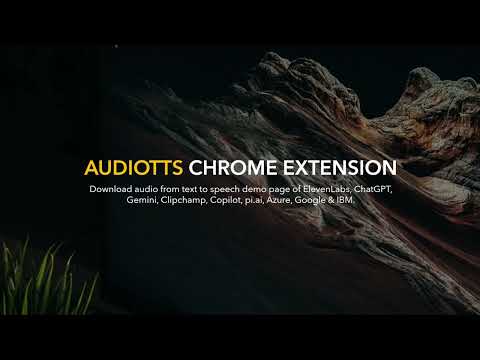
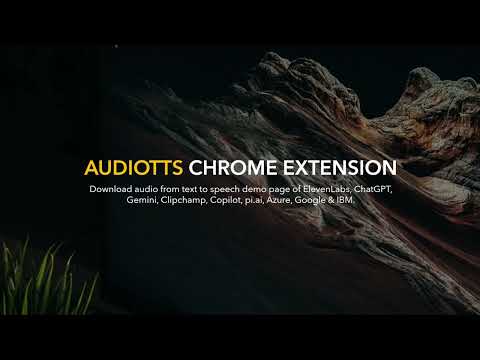
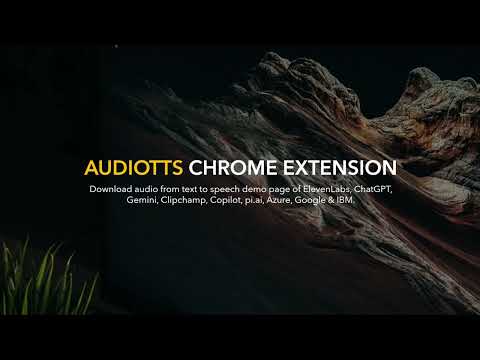
Apžvalga
Save audio from various text-to-speech tools for personal use, with support for platforms like ElevenLabs, Azure, Google, and more.
After installing this extension, simply visit one of our supported sites listed below and begin generating voice from your text 🌱: 🤖 Microsoft Azure https://azure.microsoft.com/en-us/products/ai-services/ai-speech 🤖 Google TTS https://www.gstatic.com/cloud-site-ux/text_to_speech/text_to_speech.min.html 🤖 ChatGPT from OpenAI 👉 You need to click the speaker button download the voice https://chatgpt.com/c/your-conversation-id We have a lot of supported sites, see full list: 👉 https://pastebin.com/6yi6qbnt See common FAQ: 👉 https://pastebin.com/R8cpgwLV Supported browsers: 🍪 All browsers that support Chrome extension installation (including Android, iOS, and Windows) are compatible with AudioTTS. 👉 We bring Azure Text-to-Speech Demo Page back to Life! Looking to download text-to-speech audio files from Microsoft Azure, Google, or HeyGen demo pages? Look no further than AudioTTS, the easy-to-use Chrome extension that makes downloading these files a breeze! 👉 With AudioTTS, simply install the extension and visit any of the supported demo pages to get started. Click the "Download", "Speaker Button" or "Speak" button, and your audio file will be ready to download in either MP3 or WAV format. 👉 And if you run into any issues with AudioTTS, our friendly support team is here to help. Just head over to the Support Tab to submit your question or suggestion or quick chat with me https://wa.me/6287889486240 👉 We are excited to announce that our extension is now available as a paid version! With the paid version, you'll get access to even more powerful features and functionalities that will enhance your browsing experience. Upgrade today and take advantage of everything our extension has to offer! 👉 As of version 2.0.35 in ChatGPT, you can change the file type to MP3 or Opus instead of the default AAC. Alt+Click anywhere on the ChatGPT website to change the audio format and download behavior.
3,6 iš 5135 įvertinimai
Išsami informacija
- Versija2.0.80
- Atnaujinta2025 m. spalio 1 d.
- FunkcijosPirkinių programoje pasiūlymai
- Dydis443KiB
- KalbosEnglish (United States)
- KūrėjasSvetainė
El. paštas
baabullah@gmail.com - Ne komercinės veiklos subjektasŠis kūrėjas neprisistato kaip prekiautojas. Informuojame vartotojus Europos Sąjungoje, kad jūsų ir šio kūrėjo sudarytoms sutartims vartotojų teisės netaikomos.
Privatumas
Šis kūrėjas pareiškia, kad jūsų duomenys yra
- Neparduodama trečiosioms šalims su patvirtintais naudojimo atvejais nesusijusiais tikslais
- nenaudojami ir neperkeliami su elemento pagrindinėmis funkcijomis nesusijusiais tikslais;
- nenaudojami ir neperkeliami, siekiant nustatyti kreditingumą, arba skolinimo tikslais.
Palaikymas
Jei turite klausimų, pasiūlymų arba kilo problemų, atidarykite šį puslapį stalinio kompiuterio naršyklėje