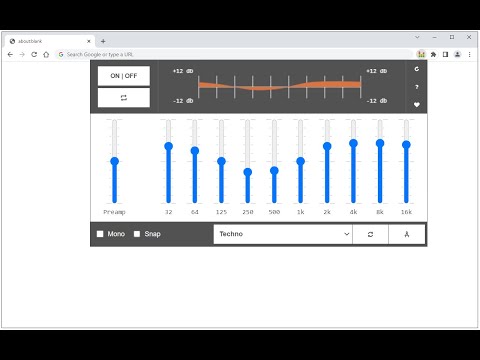
Overview
Stylish audio equalizer in your browser's toolbar popup.
Audio Equalizer is a lite extension that let you easily adjust audio settings (the balance between frequency components in an audio file) from a toolbar popup. There are several audios presets available to choose from in the preset list. For example, you can choose, pop, club, party, soft rock dance, or any other preset format for the audio stream. Please note that you can also define your format and then save it for later use in the toolbar popup. There is also a - reset - button to revert all changes to the factory setting. Note: this add-on has a Mono feature. Mono is an accessibility feature for people with hearing problems (i.e. deaf in one ear). When this feature is active, you will never miss a word or sound when you are listening to audio from headphones. Moreover, to switch the interface theme to dark, please press the moon icon in the bottom-right toolbar. To report bugs, please fill out the bug report form on the add-on's homepage (https://mybrowseraddon.com/audio-equalizer.html).
4.3 out of 5171 ratings
Details
- Version0.2.0
- UpdatedAugust 1, 2025
- Offered byMuyor
- Size37.43KiB
- LanguagesEnglish
- Developer
Email
mujo.hydrov@gmail.com - Non-traderThis developer has not identified itself as a trader. For consumers in the European Union, please note that consumer rights do not apply to contracts between you and this developer.
Privacy

This developer declares that your data is
- Not being sold to third parties, outside of the approved use cases
- Not being used or transferred for purposes that are unrelated to the item's core functionality
- Not being used or transferred to determine creditworthiness or for lending purposes
Support
For help with questions, suggestions, or problems, visit the developer's support site