AudienceProject autopilot
1 rating
)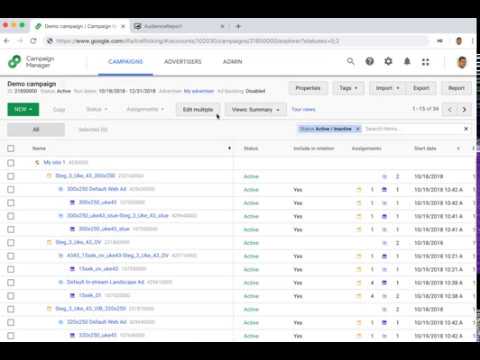
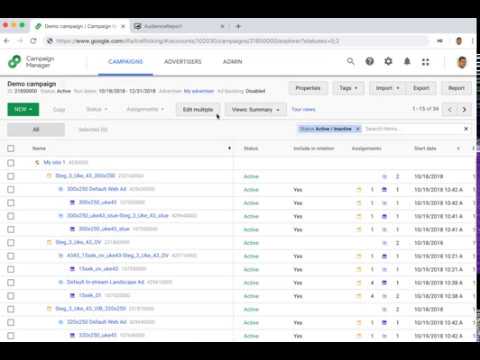
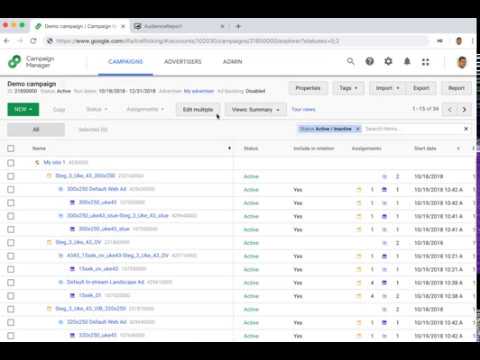
Overview
Automates routine tasks in DFP and DCM UI for AudienceProject customers
DoubleClick Campaign manager features. 1. Open campaign settings 2. Click extension button in browser toolbar. Enter AudienceReport tracking prefix (you can obtain it from account manager) 3. Copy tracking script URL and setup impression tracking 4. Copy click tracking pixel URL and setup click tracking 5. Save campaign 6. Press extension button 7. Copy trackpoints 8. Go to AudienceReport and paste trackpoints to campaign definition AdManager (DFP) features. To setup video creatives tracking: Open Video creative settings tab. Click extension button in browser toolbar. Enter AudienceReport tracking prefix (you can obtain it from account manager). Save the creative settings.
5 out of 51 rating
Details
- Version1.0.12
- UpdatedDecember 11, 2018
- Offered byapps
- Size10.26KiB
- LanguagesEnglish
- Non-traderThis developer has not identified itself as a trader. For consumers in the European Union, please note that consumer rights do not apply to contracts between you and this developer.
Privacy
