Attentional – Hide distracting content
1 rating
)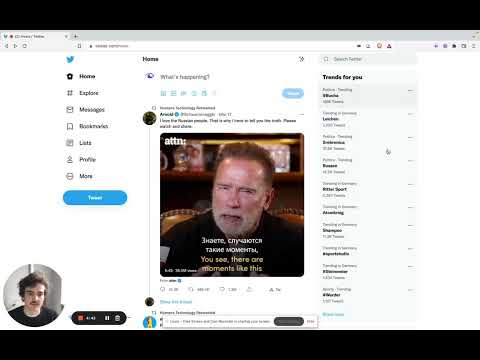
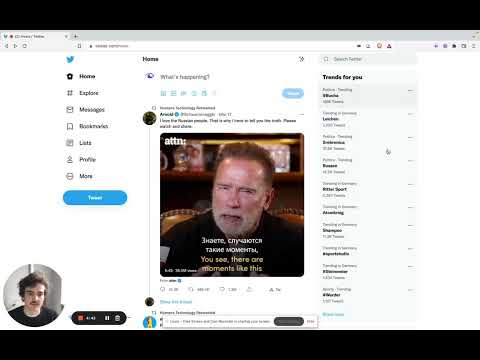
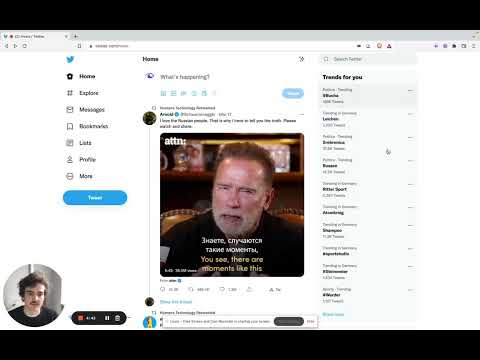
Overview
Hide distracting content.
No more unwanted news feeds, notification bubbles or featured sections – Control your attention by hiding distracting content 🙈 Simply right-click on a distracting element on any page and select "Hide". All hidden content will remain hidden until the next time you load the page. To un-hide something, press the app icon and select the element to show. The code can be found here: https://github.com/Klingefjord/attentional If you like this app, consider supporting me in making it even better 🙏 https://www.buymeacoffee.com/8p8vcb7kgyG /Oliver
5 out of 51 rating
Google doesn't verify reviews. Learn more about results and reviews.
Details
- Version0.0.1.2
- UpdatedAugust 2, 2022
- Offered byattentional.dev
- Size637KiB
- LanguagesEnglish (United States)
- Developer
Email
attentional.dev@gmail.com - Non-traderThis developer has not identified itself as a trader. For consumers in the European Union, please note that consumer rights do not apply to contracts between you and this developer.
Privacy
Attentional – Hide distracting content has disclosed the following information regarding the collection and usage of your data.
Attentional – Hide distracting content handles the following:
This developer declares that your data is
- Not being sold to third parties, outside of the approved use cases
- Not being used or transferred for purposes that are unrelated to the item's core functionality
- Not being used or transferred to determine creditworthiness or for lending purposes
Support
For help with questions, suggestions, or problems, please open this page on your desktop browser